Advanced Strategies for WordPress Theme Sidebars and Widgets.
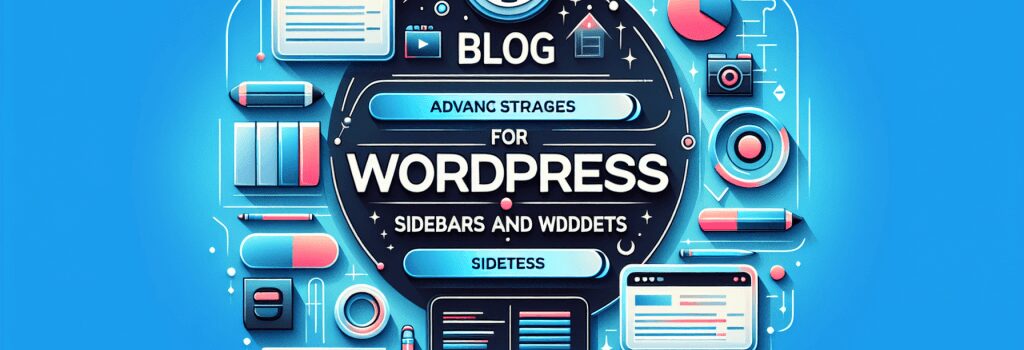
Unlocking the Power of WordPress Sidebars and Widgets
WordPress, an incredibly versatile Content Management System (CMS), offers a wide array of options for enhancing user experience and website functionality. Among its most dynamic features are sidebars and widgets, essential tools for web developers looking to create a truly customized website. This article delves into advanced strategies for maximizing the potential of WordPress theme sidebars and widgets, providing insights that go beyond the basics.
Understanding Sidebars and Widgets in WordPress
What Are Sidebars?
In WordPress, sidebars are pivotal areas of a website’s layout, designed to display information other than the main content. They are incredibly versatile, often used to host menus, social media links, search bars, and more. Depending on your theme, sidebars can appear on the left or right side or even at the bottom of your website.
What Are Widgets?
Widgets add functionality and content to your sidebars. WordPress comes with a plethora of built-in widgets, including recent posts, recent comments, archives, and custom menus. Moreover, many plugins add their widgets, expanding what you can achieve with sidebars.
Expanding Sidebar Functionality
Custom Widgets
While WordPress offers a range of default widgets, creating custom widgets allows for a more personalized touch. By writing your own code, you can craft unique widgets that perfectly fit your website’s needs. PHP knowledge is essential here, as it enables you to directly manipulate WordPress’s backend to add custom functions.
Conditional Sidebars
Not every page on your website needs to have the same sidebar content. WordPress allows for the creation of conditional sidebars that appear only on specific pages or under certain conditions. This strategy is excellent for tailoring the user experience, showing users content that’s most relevant to their interests or the content they’re currently viewing.
Implementing Responsive Sidebars
As mobile browsing continues to rise, ensuring your sidebars look great on every device is critical. Modern CSS techniques such as Flexbox or Grid provide powerful layouts that adapt your sidebars for smaller screens. Remember, the goal is to enhance the user experience, not detract from it, so your sidebars should be as intuitive and navigable on a smartphone as they are on a desktop.
Enhancing Performance
Widgets, although useful, can sometimes slow down your website if not used properly. Optimizing your widgets for performance involves:
– Minimizing the number of widgets that load data from external sources.
– Using caching plugins to store frequently accessed data.
– Regularly auditing your widgets and sidebars to ensure they’re providing value to your visitors.
Engaging Users with Interactive Widgets
To take your sidebars to the next level, consider adding interactive widgets. Polls, quizzes, or even simple games can significantly increase user engagement and time spent on your site. When developing interactive widgets, ensure they’re relevant to your content and offer value to your visitors.
Conclusion
WordPress sidebars and widgets are powerful tools in a web developer’s arsenal, offering limitless possibilities for customization and functionality. By understanding and harnessing advanced strategies for their use, you can create more engaging, personalized, and efficient websites. Remember, the key to a successful WordPress site lies not just in its aesthetic appeal but also in its functionality and user experience.


