Advanced CSS Techniques for Theming WordPress
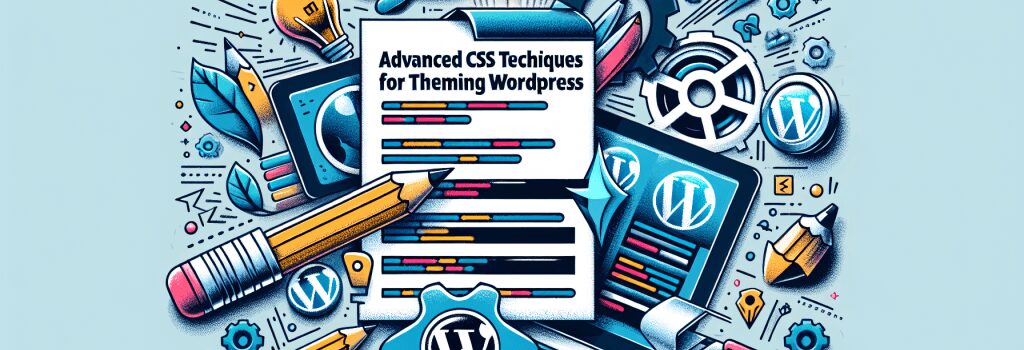
Alright, let’s get down to it. Our topic for the day, folks, is ‘Advanced CSS Techniques for Theming WordPress.’ A pretty snazzy title, right? Don’t panic now! This is definitely going to be more of a walk in the park with me guiding you rather a scary roller coaster ride.
Before we proceed, grab a cup of makes-me-awake or a keeper-me-cozy drink (be it coffee, hot cocoa or a good old cup of tea), as we dive into the wonders of CSS and WordPress.
Setting the Stage: Why CSS with WordPress?
Let’s start by untangling this codes-and-words spaghetti. CSS stands for Cascading Style Sheets – basically the ‘Fashion Police’ for your webpages. It’s all about styling your HTML elements to don impressive looks on your website.
While WordPress, my dear friends, is like a Lego set for building amazing websites. It provides you with all the bricks (or in this case, templates and plugins) you need to build a snazzy site.
So, what happens when you mix them both? You get a website that’s a visual treat – a manifestation of your creativity on the web! With advanced CSS techniques, you can theme and customize your WordPress site to your heart’s content.
Alright, now let’s roll up our sleeves and get our hands dirty in the beautiful mess of CSS and WordPress.
Playing with Colors and Gradients
Colors bring life to your website. Understanding the basics of how to use colors and gradients in CSS can be your first step to beautifying your WordPress site. From using Hex codes, to RGBA, to introducing gradients; the world of color in CSS is brighter than a double rainbow!
Using a color code in CSS goes something like this:
Dipping into Shadows and Borders
Now that we’ve painted our canvas, why not add some depth and dimensions using shadows and borders? CSS provides you with a plethora of styling techniques that can enhance your aesthetics.
Say, for example, you want to add a shadow to one of your WordPress text boxes. Here is how you do it in CSS:
Mastering the Art of Text Styling
From impressing with fonts to adding the charm of customized colors, CSS allows you to deck up your textual content in WordPress beautifully. The font-family, color, text-align and letter-spacing properties allow you to make magic happen.
Conjure up some CSS magic as follows:
Wrapping Up
With these CSS tips under your belt, theming WordPress is a cakewalk. Remember, the only limit to your designs is your imagination!
P.S: Just like learning to ride a bicycle, you might end up with a few scraped knees and bruised egos when you start. But experimenting, practicing and incessantly laughing at your errors will ensure that you not only stay on the path, but also enjoy it!
Throw in the humor with "&" and voila, your site is bound to a hit! So, go forth my brave tech-warriors and paint the world of WordPress with the CSS palette!


