Responsive Design: Making Your Portfolio Mobile-Friendly
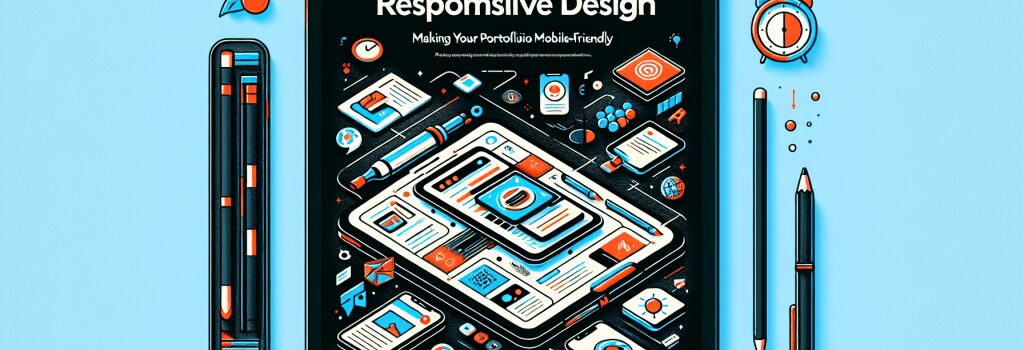
In today’s digital age, having an online portfolio is essential for any aspiring web developer. Showcasing your skills and projects to potential employers or clients has never been more critical. However, with the increasing use of mobile devices to access the web, it’s not enough to have just any online portfolio. Your portfolio must be mobile-friendly, ensuring that it looks and functions great on devices of all sizes. This is where responsive design comes into play.
Understanding Responsive Design
Responsive design is a web development approach that creates dynamic changes to the appearance of a website, depending on the screen size and orientation of the device being used to view it. It ensures your online portfolio is accessible and user-friendly, no matter whether it’s being viewed on a desktop, tablet, or smartphone.
The Importance of a Mobile-Friendly Portfolio
With over half of all global web traffic coming from mobile devices, the importance of having a mobile-friendly portfolio cannot be overstated. It impacts not just user experience but also affects your portfolio’s visibility on search engines. Google prioritizes mobile-friendly websites in its search results, meaning if your portfolio isn’t optimized for mobile, you could be missing out on valuable traffic.
Implementing Responsive Design
Creating a responsive design for your online portfolio involves several key elements:
Layout Flexibility
Your portfolio’s layout needs to be fluid, so it can easily adjust to different screen sizes. Use flexible grid layouts that can resize and adapt based on the device. Cascading Style Sheets (CSS) media queries are crucial in implementing flexible layouts, allowing you to apply different styling rules based on device characteristics.
Responsive Images and Media
Ensure that images and other media content are responsive. They should scale according to the screen size to ensure they are not too large or too small on different devices. This not only improves the visuals of your portfolio but also helps with page loading times, providing a better user experience.
Navigational Considerations for Smaller Screens
Navigational design is vital in responsive websites, especially for portfolios. On smaller screens, traditional navigation menus may take up too much space or be difficult to use. Implementing a collapsible menu or a hamburger menu for mobile viewers can improve usability, making it easier for potential employers or clients to explore your work.
Testing Across Devices
One of the final steps in creating a responsive online portfolio is testing it across a range of devices. This process helps ensure that no matter the device, your portfolio will display as intended, offering a seamless and engaging user experience. Utilize emulators and real devices to test, and solicit feedback to make any necessary adjustments.
Conclusion
Making your portfolio mobile-friendly through responsive design isn’t just a recommendation; it’s a necessity for web developers in the modern digital landscape. It showcases not only your technical skills but also your understanding of current web standards and user experience best practices. By following the guidelines outlined above, you can create an online portfolio that stands out, engages visitors, and functions beautifully, no matter how it’s viewed.


