Performance Optimization: Showcasing Your Fast and Efficient Websites
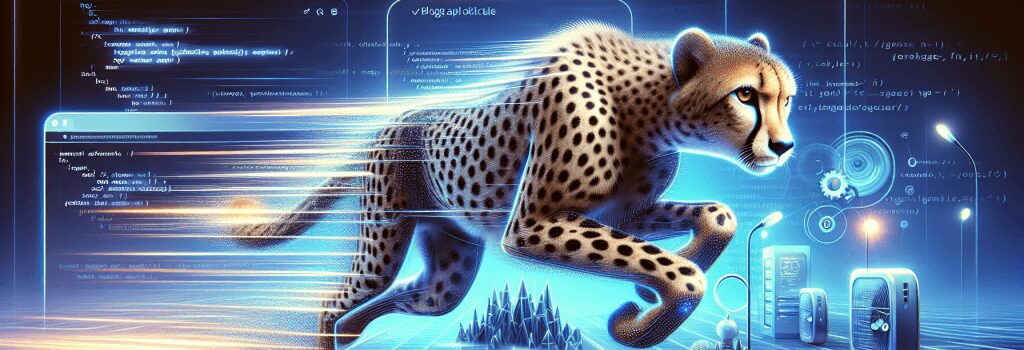
The Importance of Website Performance in Your Portfolio
As web developers, it’s crucial to demonstrate not just our ability to create visually appealing sites but also our proficiency in optimizing those sites for performance. A fast-loading website contributes significantly to a positive user experience, improving metrics such as conversion rates, user engagement, and SEO rankings. In this article, we’ll delve into practical tips and strategies to showcase your web development projects with a strong emphasis on performance optimization. This will not only highlight your technical skills but also your commitment to delivering high-quality, efficient websites.
Understanding Website Performance
Before we explore the optimization techniques, it’s essential to comprehend the factors that contribute to website performance. These include server response times, file sizes (such as images and scripts), and efficient code execution. Tools like Google’s PageSpeed Insights can provide a detailed analysis of a website’s performance and recommend improvements.
Optimize Images and Media
High-resolution images can significantly slow down your website. Use image compression tools to reduce file sizes without compromising quality. Additionally, modern image formats like WebP offer better compression and quality characteristics compared to traditional formats such as JPEG or PNG.
Leverage Browser Caching
Browser caching stores certain parts of your website locally in the visitor’s browser. This reduces loading times for repeat visitors, creating a faster and more fluid user experience. Implement caching through .htaccess files for Apache servers or by proper configuration in other server types.
Showcase Efficient Code Practices
Your portfolio should highlight your ability to write clean, efficient code. Whether it’s HTML, CSS, JavaScript, or PHP, ensure your code is well-organized, minified, and devoid of unnecessary characters. For WordPress projects, demonstrate your competence in choosing and optimizing themes and plugins for speed.
Employ Content Delivery Networks (CDN)
A CDN distributes your website’s static files across a network of servers worldwide. This means that your site is loaded from the server closest to the visitor, decreasing load times. Showcasing projects that utilize CDN can further accentuate your commitment to high performance.
Implement Lazy Loading
Lazy loading is a technique that loads images and other media only as they’re needed, instead of all at once. This can significantly reduce initial page load times and conserve bandwidth. It’s particularly useful for sites with a lot of images, like portfolios or e-commerce websites.
Display Performance Metrics
When presenting your portfolio, include before-and-after metrics to demonstrate the effectiveness of your optimization efforts. Metrics such as Load Time, Total Page Size, and the number of Requests can effectively illustrate improvements. This data-driven approach shows potential clients or employers that you value performance and are skilled at enhancing it.
Share Your Optimization Strategies
In addition to showcasing the optimized websites, provide insights into your optimization process. Discuss the challenges you faced and how you overcame them. This not only demonstrates your problem-solving skills but also educates your audience about the importance of web performance.
Conclusion
In the competitive landscape of web development, showcasing fast, efficient websites can set you apart. By focusing on performance optimization in your portfolio, you demonstrate a comprehensive understanding of what makes a website truly stand out. Remember, your portfolio is your chance to make a powerful first impression. Make it count by highlighting not just the beauty of your designs but the speed and efficiency with which they load.


