Leveraging WordPress for an Easy-to-Manage Portfolio
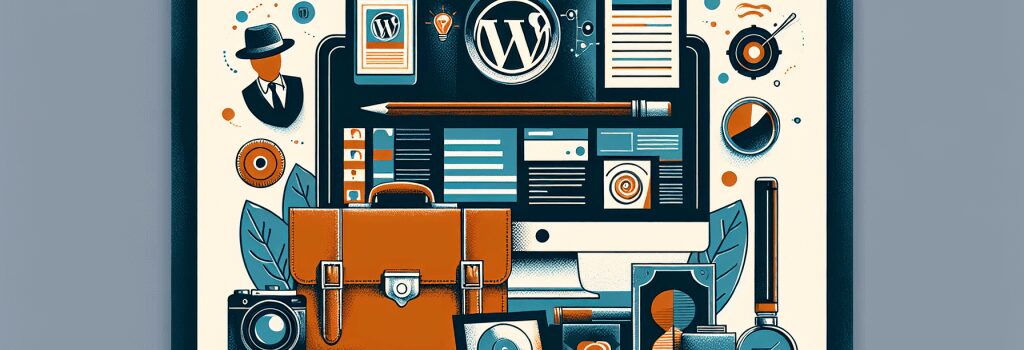
Getting Started with WordPress for Your Portfolio
Creating an online portfolio is a crucial step for any aspiring web developer. It showcases your skills, projects, and what you are capable of offering to potential employers or clients. WordPress, being one of the most popular and versatile Content Management Systems (CMS) available, offers an easy and efficient way to manage and present your portfolio. In this guide, we will explore how you can leverage WordPress to create an attractive and professional online portfolio.
Choosing the Right Theme
Select a Portfolio-friendly Theme: When it comes to WordPress, the first step is to select a theme that is specifically designed for portfolios. These themes are optimized to showcase your work in the best possible way. Look for a responsive design that adjusts to different screen sizes, ensuring a seamless experience for visitors on any device.
Customization is Key: Most WordPress themes come with a range of customization options. Take advantage of these to tailor your site’s appearance to match your personal or brand identity. Customizing colors, fonts, and layout can make a significant difference in how your portfolio is perceived.
Organizing Your Portfolio Content
Categorize Your Projects: To make your portfolio easy to navigate, categorize your projects. This could be based on the type of work (e.g., web design, front-end development) or the technologies used (e.g., HTML, CSS, JavaScript). WordPress allows you to easily create categories and assign your projects accordingly.
Highlight Your Best Work: While it may be tempting to include everything you’ve worked on, it’s important to curate your content. Choose projects that best represent your skills and range. For each project, include a brief description, your role, the technologies used, and the outcome.
Enhancing Your Portfolio with Plugins
WordPress’s real power lies in its extensive range of plugins, which can add functionality to your site without the need to code from scratch.
Portfolio Plugins: There are several WordPress plugins designed specifically for portfolio websites. These can offer more layout options, filtering capabilities, and even animations to make your portfolio stand out.
SEO Plugins: To ensure your portfolio reaches the widest possible audience, use an SEO plugin. These plugins can guide you in optimizing your content for search engines, helping potential clients or employers find your site.
Keeping Your Portfolio Up-to-Date
One of the advantages of using WordPress for your portfolio is the ease with which you can update your content. Regular updates not only show that you are active and continuously improving, but they also keep your site fresh for return visitors.
Schedule Regular Updates: Make a plan to regularly add new projects, blog posts about your work or industry insights, and update existing projects to reflect any new skills or technologies you’ve learned.
Conclusion
A well-crafted online portfolio is an essential tool for a web developer. Leveraging WordPress for your portfolio website makes the process of creating, organizing, and managing your work straightforward and efficient. By choosing the right theme, organizing your content effectively, enriching your site with plugins, and keeping everything up-to-date, you can create a portfolio that stands out and effectively showcases your skills and accomplishments.
Embarking on creating your online portfolio with WordPress not only demonstrates your web development skills but also gives you a platform to continuously evolve as a professional. Start today and take a significant step towards advancing your career as a web developer.


