Introduction to Web Development with Node.js
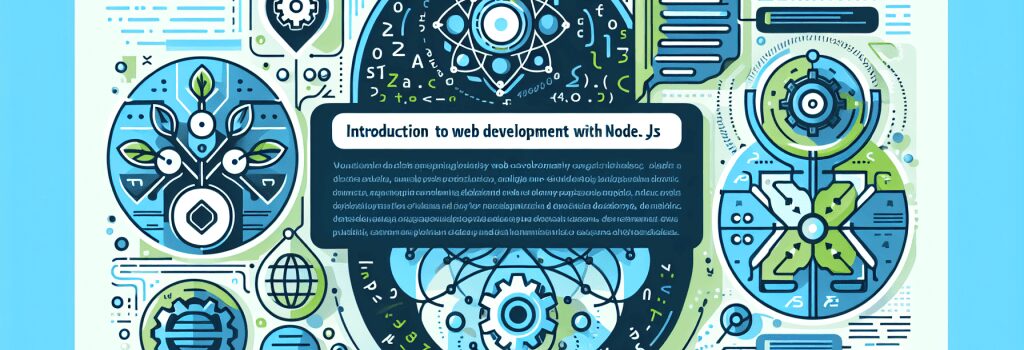
Understanding Web Development with Node.js
The Evolution of Web Development
Web development has undergone a significant transformation over the years, transitioning from simple, static web pages to dynamic, interactive web applications. This evolution has been driven by the emergence of various technologies and frameworks designed to enhance the web experience. Among these technologies, Node.js stands out as a powerful tool for modern web development.
What is Node.js?
Node.js is an open-source, cross-platform runtime environment for executing JavaScript code server-side. Traditionally, JavaScript was primarily used for client-side scripting. However, with the advent of Node.js, developers can now write server-side code using JavaScript. This has opened up a world of possibilities for web developers, allowing them to use a single programming language for both client-side and server-side scripting.
Key Features of Node.js
– Asynchronous and Event-Driven: Node.js uses non-blocking, event-driven architecture. This means the server doesn’t wait for an API to return data, making it highly efficient and suitable for developing scalable applications.
– Single Programming Language: With Node.js, developers can write both client-side and server-side code in JavaScript, ensuring a more unified and streamlined development process.
– Vast NPM Registry: Node.js comes with npm, a package manager that provides access to a large repository of libraries and tools, simplifying the development process.
– Community and Ecosystem: The Node.js community is vibrant and continuously growing, contributing to its ever-expanding ecosystem. This ensures that developers have access to support and resources to stay updated with the latest developments.
Getting Started with Node.js
Setting Up Your Environment
To begin with, Node.js development, the first step is to install Node.js from its official website. Installation is straightforward, and it comes with npm, which is essential for managing packages and dependencies.
Creating Your First Node.js Application
– First, create a new directory for your project and navigate into it.
– Use npm to initialize a new Node.js project by running ;npm init> in your terminal. This command creates a ;package.json> file that contains metadata about your project.
– To write your first script, create a file named ;app.js>. In this file, you can use JavaScript to write server-side code.
– To run your application, simply execute ;node app.js> in your terminal. This will start the Node.js application.
Benefits of Using Node.js for Web Development
1. Speed and Efficiency: Node.js operates on the V8 JavaScript engine, which compiles JavaScript into native machine code, resulting in fast and efficient execution.
2. Scalability: Its event-driven architecture makes Node.js highly scalable, ideal for handling multiple simultaneous connections.
3. Versatility: Node.js can be used for developing various types of applications, from web applications to REST APIs and microservices.
4. Cross-Disciplinary Teams: Since Node.js uses JavaScript, teams with expertise in JavaScript can manage both the frontend and backend, facilitating better collaboration and faster development cycles.
Continuous Learning and Staying Updated
In the fast-paced world of web development, continuous learning is key. Node.js itself is always evolving, with new features and improvements being introduced regularly. Participating in community forums, attending workshops, and following industry blogs are excellent ways to stay informed and ahead in the field.
Conclusion
Node.js has revolutionized web development by allowing developers to use JavaScript across the full stack. Its efficiency, scalability, and rich ecosystem make it an excellent choice for developers looking to build modern web applications. Whether you’re just starting out or looking to enhance your web development skills, Node.js offers a powerful platform for building efficient and scalable web applications.


