Integrating APIs: Demonstrating Dynamic Web Development Skills
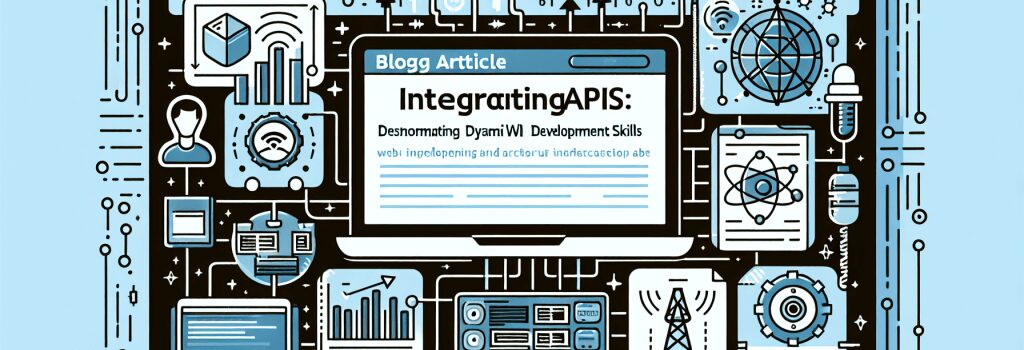
—
As a budding web developer, mastering the art and science of integrating Application Programming Interfaces (APIs) into your projects is a critical skill that significantly escalates your value in the digital world. Demonstrating your ability to work with APIs not only showcases your technical capabilities but also your readiness to handle dynamic and scalable web applications. In this context, utilizing APIs serves as a powerful testament to your proficiency in creating interactive, cutting-edge web experiences.
Understanding API Integration
Before diving into the nuances of API integration, it’s essential to understand what APIs are. In essence, APIs are sets of rules and protocols that enable different software applications to communicate with each other. They allow your web projects to fetch data from external sources, interact with other applications, or even access hardware features, broadening the horizon of what you can achieve with your web development skills.
The Importance of API in Web Development
Integrating APIs into your web projects does more than just enhance functionality. It also:
– Enhances user experience by providing real-time data and interactions.
– Increases scalability, allowing your application to grow and evolve without reinventing the wheel.
– Fosters innovation by enabling you to build upon existing technologies and services.
Choosing the Right APIs
When selecting APIs for your projects, consider the following:
– Relevance and functionality: Ensure the API provides the functionality your project requires.
– Security: Opt for APIs that emphasize security protocols to protect your data and users.
– Ease of use: Look for well-documented APIs with active community support.
Showcasing Your API Integration Skills
Project Ideas to Demonstrate Your Skills
1. Weather Application: Create a web application that uses a weather API to display current weather conditions based on the user’s location.
2. Social Media Dashboard: Develop a dashboard that aggregates content from various social media platforms using their respective APIs.
3. E-commerce Store: Enhance an e-commerce platform by integrating a payment gateway API for secure transactions.
Best Practices for API Integration
– Read the documentation thoroughly. Understanding the API documentation is crucial for successful integration.
– Use API keys securely. Always keep your API keys confidential to prevent unauthorized access.
– Handle errors gracefully. Ensure your application can gracefully handle API downtimes or errors to improve user experience.
Documenting Your API Projects
When building your portfolio, documenting your projects, especially those involving API integration, is vital. Here are some tips:
– Overview: Start with a brief description of the project, the problem it solves, and why you chose the specific API.
– Technical Details: Include the technologies used (HTML, PHP, CSS, JS, WordPress) and a high-level explanation of the architecture.
– Challenges and Solutions: Share any challenges you encountered during the integration process and how you addressed them.
– Visuals: Add screenshots or demo links to provide a visual understanding of your project.
Conclusion
Integrating APIs into your web development projects is a powerful way to elevate your coding prowess and demonstrate your ability to create dynamic, interactive web applications. By understanding the fundamentals of API usage, selecting the right APIs for your projects, and following best practices for integration, you’ll enrich your portfolio with projects that stand out to employers and clients alike. Showcasing these projects effectively in your portfolio will not only highlight your technical skills but also your innovative approach to solving real-world problems.
—


