Custom Analytics Dashboards: Using JavaScript and APIs
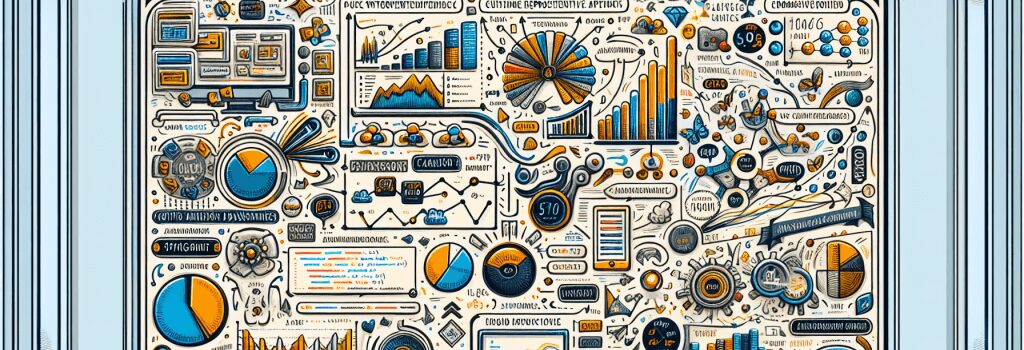
Welcome to the world of web development, where every day can start with coffee and end with banging your head on the keyboard. But don’t worry, you’re not alone. We’ve all been there, especially when dealing with JavaScript and APIs. Now, take a deep breath, put your favorite superhero underwear on (because we all know that coding requires superpowers), and let’s dive in!
You might be wondering, what is an analytics dashboard? It’s a tool that helps you track and analyze data from different sources in real-time. It can be as simple or as complex as you need it to be. Whether you want to track your website visitors, the performance of your landing pages, or the latest cat videos trends across the internet, analytics dashboards are the way to go!
Understanding JavaScript and APIs
Before we start, let’s demystify these two words: JavaScript and APIs. JavaScript, aka the coding language you love(okay, or hate) is an essential tool for any web developer. It’s the shapeshifter character of the story, always ready to transform your static website into a dynamic, lively, and interactive experience.
APIs, on the other hand, are the silent heroes behind the scenes. Standing for Application Programming Interface, they behave like loyal messengers, delivering data from the server to clients and vice versa.
Embracing your JavaScript Superpower!
Now that you’re stocked, let’s start building your custom analytics dashboard using JavaScript. This magic wand of yours can fetch data, manipulate it, and even update the dashboard in real time! Try not to code laugh out loud when your friends use their basic Excel spreadsheets! But remember, with great power comes great responsibility.
To fetch data using JavaScript, you need to get familiar with AJAX calls. Don’t worry, it’s not as scary as it sounds. AJAX stands for Asynchronous JavaScript and XML. It’s a method that allows you to update parts of your webpage without having to refresh the whole thing. Talk about efficiency! You’ll often use AJAX with APIs to fetch the data you need.
Communicating with APIs
We can view APIs as front door of a house. You knock, deliver your request, and wait for a response. But always remember to be a polite visitor! Make sure to manage error responses effectively and never make repetitive unnecessary requests.
So now, armed with JavaScript and APIs, you are ready to build your custom analytics dashboard. Keep in mind that laughing at Excel spreadsheets is optional, but highly encouraged!
With both the power to create and the power to access data, the sky is the limit. Cat video trends across the globe? You can track that. Your website’s visitor stats? You can see that. You’ve got the power, now go create!
And if it all gets too much, don’t forget to put your superhero undies back on, take a deep breath, and remember that you’re not alone in this. We’re all just superheroes with endless lines of code to conquer, one JavaScript function at a time.


