Troubleshooting Common MySQL Errors in PHP Projects
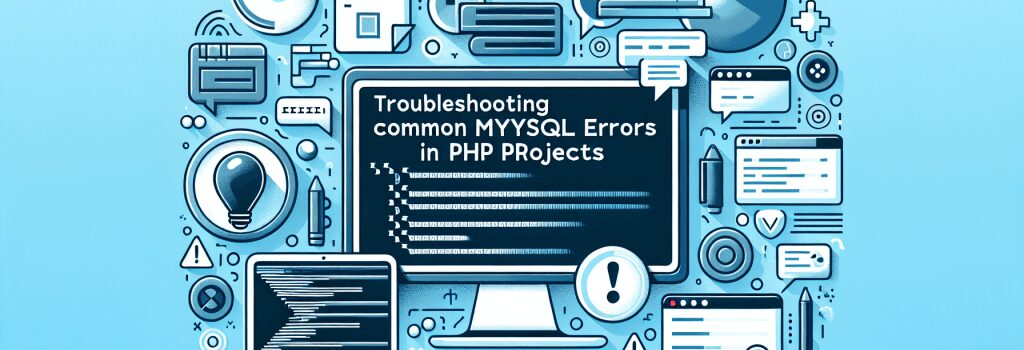
Understanding Common MySQL Errors in PHP Projects
Developing web applications involves a blend of various technologies and tools, among which PHP and MySQL stand out as a powerful duo for backend development. However, navigating through MySQL errors can be a daunting task for developers, especially those new to the scene. This article aims to demystify common MySQL errors encountered in PHP projects, offering practical solutions to troubleshoot them effectively.
Common MySQL Error Categories
1. Syntax Errors
2. Connection Errors
3. Authentication and Authorization Errors
4. Resource and Limits Errors
Dealing with Syntax Errors
Understanding the Error
Syntax errors in MySQL queries often stem from misspellings, missing elements like quotes or semicolons, or incorrect usage of SQL commands. These errors are usually accompanied by an error message pointing to the location of the mistake.
Troubleshooting Steps
– Review the Query: Carefully inspect the reported location of the error in your query. Look for common mistakes such as missing commas, unclosed quotes, or misplaced parentheses.
– Use Tools for Validation: Consider using SQL validation tools that can help identify syntax errors more efficiently.
Solving Connection Errors
Identifying Connection Issues
Connection errors occur when your PHP script cannot establish a connection to the MySQL server. This could be due to incorrect connection parameters, server downtime, or network issues.
Effective Solutions
– Verify Connection Parameters: Ensure that the hostname, username, password, and database name are correctly specified in your PHP script.
– Check Server Status: Make sure the MySQL server is up and running. If you have access to the server, tools like ;systemctl status mysql> can be helpful.
– Network Troubleshooting: For remote servers, check if there are any network connectivity issues or firewalls that could block the connection.
Authentication and Authorization Errors
Common Causes
These errors occur when access to the MySQL database is denied due to incorrect authentication credentials or insufficient privileges.
How to Resolve
– Recheck Credentials: Double-check the username and password in your connection script. Ensure they match the credentials for the MySQL user.
– Review User Privileges: Ensure that the MySQL user has the necessary privileges for the required database operations.
Addressing Resource and Limits Errors
Recognizing the Problem
MySQL imposes limits on resources, such as the number of concurrent connections or the size of uploaded files. Exceeding these limits can lead to errors.
Strategies for Resolution
– Configure MySQL Settings: Adjust the relevant settings in your MySQL configuration file (;my.cnf> or ;my.ini>) to increase the limits.
– Optimize Queries: Refactor your queries to be more efficient, reducing the load on the database server.
Conclusion
Encountering errors in MySQL can be frustrating, but with the right approach, overcoming them is entirely feasible. By understanding the nature of these common errors and applying targeted troubleshooting techniques, PHP developers can ensure smooth interaction with MySQL databases. Regular practice and continued learning will further enhance your problem-solving skills, making you adept at handling MySQL challenges in your PHP projects.


