Strategies for Effective PHP and JavaScript Code Debugging
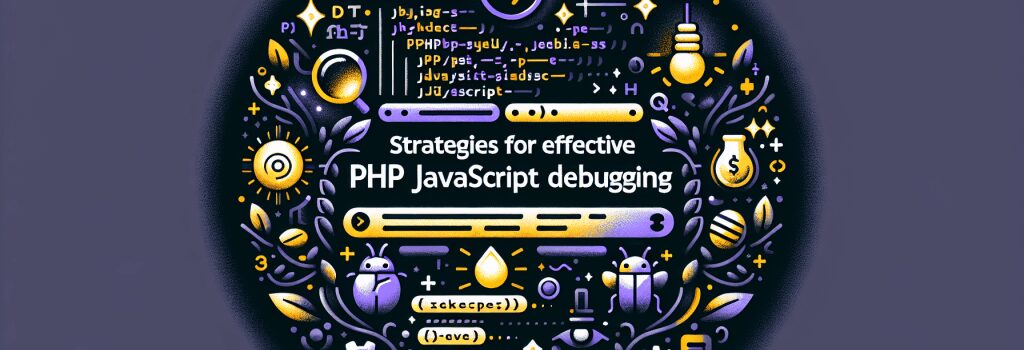
Understanding the Art of Debugging in PHP and JavaScript Development
Debugging is an integral part of web development that ensures your code is clean, efficient, and free of errors. Mastering the debugging process in both PHP and JavaScript is crucial for any aspiring web developer. This guide will introduce strategies to help you become proficient in debugging your PHP and JavaScript code, enhancing the quality of your web applications.
Effective Debugging Strategies in PHP
PHP, a popular server-side scripting language, is a cornerstone of dynamic web development. Debugging PHP code can be challenging, especially for complex applications. However, employing the right strategies can simplify the process.
1. Leverage PHP Error Reporting
One of the first steps in debugging PHP code is to enable error reporting. PHP offers built-in functions to help identify where your code is breaking. You can enable error reporting by adding the following lines at the beginning of your PHP script:
This configuration will display all types of errors, warnings, and notices, facilitating the identification of issues in your code.
2. Use Xdebug for In-depth Analysis
Xdebug is a powerful tool that extends PHP’s capabilities, providing more detailed information about bugs. It allows for breakpoint debugging, stack traces, and profiling. Setting up Xdebug with your IDE can significantly enhance your debugging efficiency, allowing you to step through your code, line by line, to find where things go awry.
Streamlining JavaScript Debugging
JavaScript, the language that breathes life into web pages, can be tricky to debug due to its asynchronous nature and the vast ecosystem of browsers and devices. The following strategies can help streamline your JavaScript debugging efforts.
1. Master the Console.log() Method
The ;console.log()> method is the simplest way to debug JavaScript code. It allows you to print variables, objects, or any message to the browser’s console. This method is invaluable for quick checks and understanding how your code behaves in real-time.
2. Utilize Browser Developer Tools
Modern browsers come equipped with developer tools that are essential for JavaScript debugging. These tools offer features like breakpoints, step-through execution, and real-time code editing. Familiarize yourself with the developer tools in Google Chrome, Firefox, or your browser of choice to leverage these powerful debugging aids.
3. Employ JavaScript Linters
Linters are tools that analyze your code for potential errors and coding style discrepancies. JavaScript linters, such as ESLint, can help catch common mistakes before runtime, enforcing best practices and reducing the likelihood of bugs.
Conclusion
Debugging is a skill that improves with practice and patience. By leveraging error reporting and debugging tools in PHP, and mastering ;console.log()>, browser developer tools, and linters in JavaScript, you can enhance your debugging efficiency. Remember, the goal of debugging is not only to fix errors but also to understand why they occurred in the first place, allowing you to become a more proficient web developer.
Incorporating these strategies into your development workflow will help you build robust, error-free applications, pushing you closer to your goal of becoming a skilled web developer.


