Setting Up Your First MySQL Database for Web Projects
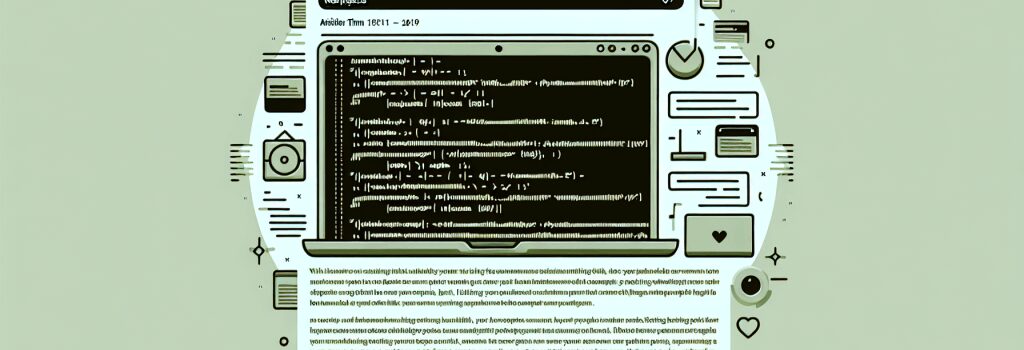
Introduction to MySQL Database
In the realm of web development, understanding databases is crucial for storing, retrieving, and manipulating data efficiently. MySQL, being one of the most popular relational database management systems, is an excellent starting point for beginners. This guide aims to walk you through the process of setting up your first MySQL database for web projects, ensuring you have a solid foundation to build dynamic and interactive websites.
Why Choose MySQL?
MySQL is renowned for its reliability, performance, and ease of use. It integrates seamlessly with various programming languages, especially PHP, making it a preferred choice for web developers. By learning MySQL, you’re equipping yourself with a skill that’s in high demand in the development community.
Step 1: Installing MySQL
Before setting up your database, you need to install MySQL on your development machine. Most operating systems, including Windows, macOS, and Linux, support MySQL. You can download the latest version of MySQL from the official website. During installation, you’ll be prompted to set a root password, which is crucial for database security. Remember this password, as you’ll need it to access your MySQL server.
Step 2: Accessing MySQL
After installation, you can access MySQL through the command line or by using a graphical interface like MySQL Workbench. For beginners, a graphical interface might be easier to navigate. However, knowing how to perform tasks through the command line is invaluable, so don’t shy away from it.
Creating a New Database
With MySQL running, the next step is to create your first database. If you’re using the command line, log in to your MySQL server by typing the following command:
After entering your root password, create a new database using the SQL command:
Ensure to replace "my_first_database" with the desired name for your database.
Step 3: Creating Tables
A database comprises one or more tables, where your data is actually stored. To create a table, you need to define its structure, specifying each column’s name and type. For example, to create a simple table named ;users> with columns for ID, name, and email, use the following SQL statement:
This command creates a table with three columns: an auto-incrementing ID, a name, and an email address. The ;NOT NULL> constraint ensures that a column cannot be left empty.
Step 4: Inserting Data
To add data to your table, you use the ;INSERT INTO> statement. For the ;users> table created earlier, you could add a new user like so:
Step 5: Retrieving Data
Once you have data in your database, you can retrieve it using the ;SELECT> statement. For example, to fetch all data from the ;users> table:
This command returns all rows from the ;users> table, allowing you to see the data you’ve inserted.
Conclusion
Setting up your first MySQL database is a significant milestone in your journey to becoming a web developer. By following these steps, you’ve learned how to install MySQL, create a database, define tables, insert, and retrieve data. These skills are foundational for backend development, enabling you to build dynamic and interactive web solutions.
As you become more comfortable with MySQL, explore more advanced topics, such as indexing for performance optimization, setting up relationships between tables, and using transactions to ensure data integrity. Happy coding!


