PHP and WordPress Optimization Techniques for High Traffic Sites
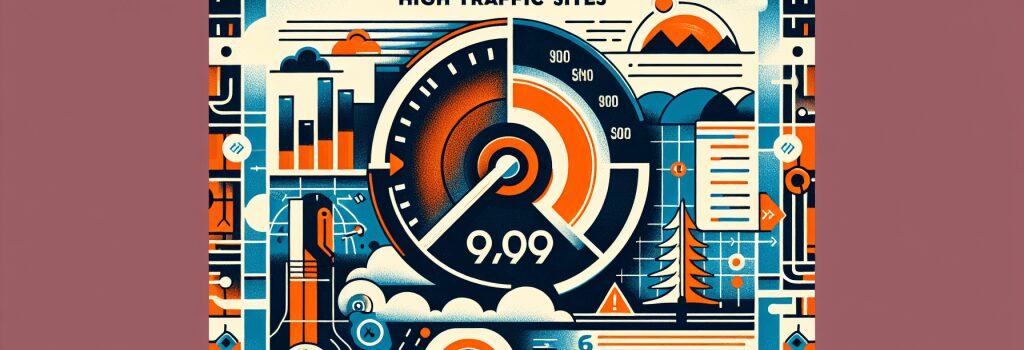
Optimizing PHP and WordPress for High Traffic Websites
In the fast-paced world of web development, maintaining the speed and efficiency of your website is crucial, especially when it comes to handling high volumes of traffic. With PHP at the core of your back-end development and WordPress as your CMS, there are several optimization techniques you can adopt to ensure your website remains fast and reliable, no matter how many visitors it gets. This article delves into key strategies for maximizing the performance of your PHP code and WordPress site.
Efficient Management of Resources
Leverage Caching
Caching is your first line of defense against slow loading times. Implementing object caching through tools like Redis or Memcached can significantly reduce the database load by storing the results of resource-intensive queries in memory. Additionally, WordPress plugins such as W3 Total Cache or WP Super Cache can help optimize your site’s performance with minimal configuration.
Optimize Database Calls
Optimizing your database calls in PHP is crucial. Ensure that your queries are well-structured and avoid using SELECT * whenever possible. Limiting the data returned by your queries not only speeds up your database but also reduces the amount of data that PHP has to process.
Code Optimization Techniques
Profile PHP Code
Profiling your PHP code to identify bottlenecks is a vital step toward optimization. Tools like Xdebug can help you visualize where your code spends most of its time, allowing you to make targeted improvements. Efficient code means faster execution times and less strain on your server.
Utilize PHP 7 and Above
If you haven’t already, upgrading to PHP 7 or newer versions can provide a significant performance boost. The engine improvements and new features, such as the opcache extension, which caches precompiled script bytecode in shared memory, eliminate the need for PHP to load and parse scripts on each request.
WordPress-Specific Optimizations
Theme and Plugin Audit
WordPress themes and plugins can add unnecessary bloat to your website if not chosen wisely. Perform regular audits to ensure that you’re only using well-coded and necessary plugins and themes. Consider custom development for specific features to avoid installing multiple plugins that slow down your site.
Image Optimization
Images often account for most of the downloaded bytes on a web page. Utilizing WordPress plugins that optimize images automatically, such as Smush or EWWW Image Optimizer, can reduce file sizes without a noticeable loss in quality, leading to faster loading times.
Utilizing a Content Delivery Network (CDN)
A CDN can drastically reduce server load and speed up content delivery by serving your site’s static content (like images, JavaScript, and CSS) from a network of servers distributed globally. This ensures that your visitors experience fast loading times, regardless of their geographical location.
Use Efficient WordPress Hosting
Not all hosting services are created equal. Choosing a WordPress hosting solution that’s optimized for speed and scalability is crucial. Managed WordPress hosting services, which are specifically configured for WordPress performance and often offer caching and CDN services, can provide a robust foundation for high-traffic sites.
Regularly Update PHP and WordPress
Keeping your PHP version and WordPress installation up to date is essential for security and performance. Updates often include optimizations and fixes that can boost your site’s efficiency.
Conclusion
Optimizing your PHP code and WordPress site for high traffic requires a multi-faceted approach, focusing on efficient resource management, code optimization, and leveraging the right tools and services. Implementing these techniques will help ensure that your website can handle large volumes of traffic without compromising on speed or user experience. Remember, a fast and responsive site is crucial to maintaining visitor engagement and improving your overall online presence.


