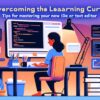Leveraging WordPress Custom Fields with MySQL and PHP
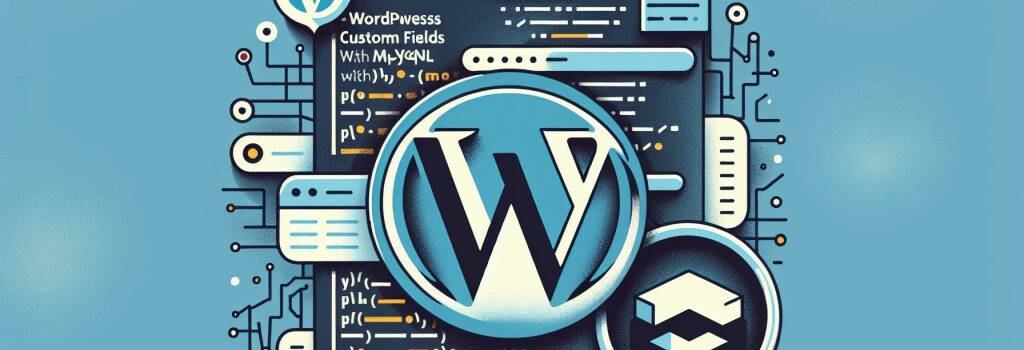
Mastering WordPress Custom Fields: Unleash the Power with MySQL and PHP
In the realm of web development, creating dynamic, user-friendly websites is paramount, and WordPress stands out as a robust platform for bringing this vision to life. One of the less sung, yet incredibly potent features of WordPress, is its custom fields functionality. This powerful feature, when combined with the database management capabilities of MySQL and the server-side scripting prowess of PHP, can significantly enhance your web development projects. This article delves into how you can leverage WordPress custom fields, interfacing with MySQL and PHP, to create more personalized and interactive web experiences.
Understanding WordPress Custom Fields
Custom fields in WordPress allow users to include additional information (metadata) to their posts, pages, or custom post types. This metadata can contain anything from simple text to complex data structures. By default, this extra information is not displayed on your pages unless you explicitly instruct WordPress to do so. This is where the combination of MySQL and PHP becomes incredibly valuable.
PHP: Interfacing with WordPress Custom Fields
PHP plays a crucial role in fetching and displaying the custom field data. By utilizing PHP functions within your WordPress theme’s templates, you can retrieve the custom field values associated with a post and display them as required. Here’s a basic example:
' . $customFieldValue . '
'; ?>In this snippet, ;get_post_meta()> is used to fetch the value of a specified custom field, then it’s output through PHP’s ;echo> statement. This is just scratching the surface. The real magic happens when you start to interact with the database directly for more complex operations.
MySQL: Querying Custom Field Data
At the heart of WordPress lies MySQL, a relational database management system that stores all your website’s content, including custom field data. To leverage this data, you might sometimes need to craft custom SQL queries. This can be particularly useful for creating custom search functionalities or sophisticated data displays that WordPress’s default queries cannot handle.
Here’s a simple SQL query example:
This query fetches all entries (;post_id> and ;meta_value>) from the ;wp_postmeta> table where the ;meta_key> matches your custom field key, and the ;meta_value> contains a specific search term.
Practical Applications and Best Practices
The combination of WordPress custom fields, PHP, and MySQL unleashes a myriad of possibilities. Here are a few practical applications:
1. Personalized User Experiences: Use custom fields to store user preferences or additional user information, creating more personalized website experiences.
2. Sophisticated Data Displays: Craft unique page templates that render custom field data in innovative ways, potentially integrating with external APIs for expanded functionalities.
3. Enhanced Search Capabilities: Develop custom search forms and results pages that consider custom field data, making your site’s search feature more powerful and user-friendly.
While the power of custom fields is immense, it’s essential to follow best practices for security and performance:
– Sanitize and Validate Input: Always clean user inputs to prevent SQL injection and other malicious attacks.
– Cache Intensively: Custom queries can be resource-intensive. Utilize caching mechanisms to improve performance.
– Consider Security: When crafting custom SQL queries, ensure they are securely prepared to avoid vulnerabilities.
Concluding Thoughts
WordPress custom fields, when harnessed correctly with MySQL and PHP, can significantly enhance your web development projects. By understanding how to efficiently store, retrieve, and display custom metadata, you elevate WordPress from a simple content management system to a powerful platform capable of sophisticated web applications. Dive into the documentation, experiment with code, and keep security and optimization in forefront to fully exploit the potential of WordPress custom fields.