Introduction to Composer and Dependency Management in PHP
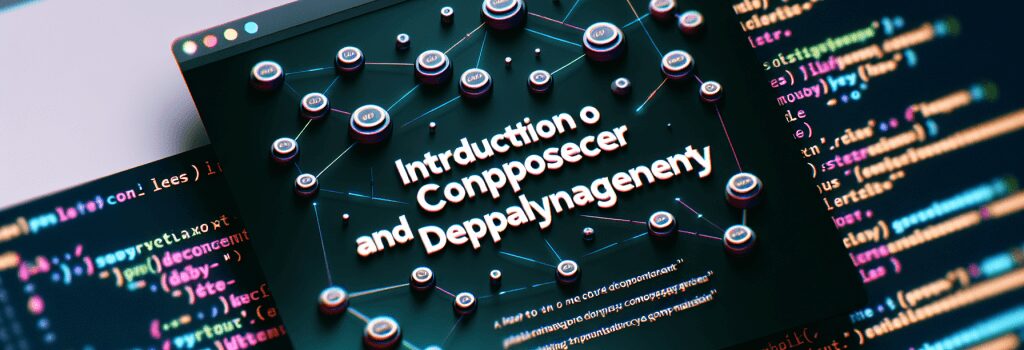
Understanding Composer and Its Role in PHP Development
Composer has revolutionized PHP development by introducing an efficient way to manage project dependencies. It is a tool for dependency management in PHP, allowing developers to manage their libraries and packages, thus streamlining the development process. This article will explore what Composer is, its benefits, and a basic guide on how to use it in your PHP projects.
What is Composer?
Composer is a command-line utility that facilitates the management of libraries and dependencies in PHP projects. It works by keeping track of all the external packages or libraries your project needs and ensuring they are up-to-date and installed correctly. Composer uses a ;composer.json> file to track these dependencies, making it easier for developers to manage their projects.
Why Use Composer?
Simplified Dependency Management
Before Composer, managing dependencies was a manual and somewhat tedious task. Composer automates this process, ensuring that you have all the necessary libraries with correct versions, thus reducing compatibility issues.
Easy Updates
Updating dependencies can be a hassle, but with Composer, you can update all dependencies to their latest versions with just one command. This means you can easily maintain the security and efficiency of your applications.
Autoloading
Composer also provides an autoloader, eliminating the need for manual ;require> or ;include> statements for each class file. This feature significantly reduces the boilerplate code in your projects.
Getting Started with Composer
Installation
Installing Composer is straightforward. It requires PHP to be installed on your system, as Composer itself is written in PHP.
1. Download the Composer installer from the official website.
2. Run the installer, which will install Composer globally on your system.
3. Once installed, you can access Composer from the command line by typing ;composer>.
Using Composer in Your Project
To start using Composer in your project, you first need to create a ;composer.json> file. This file will list all the dependencies your project requires. Here’s a simple example:
In this example, we’re telling Composer that our project requires the Monolog library, version 2.0. To install these dependencies, you would run:
This command reads the ;composer.json> file and installs the specified dependencies into the ;vendor> directory of your project. It also generates a ;composer.lock> file, which locks the installed dependencies to specific versions, ensuring consistent environments across different setups.
Conclusion
In the modern PHP development ecosystem, understanding and utilizing Composer is essential. It simplifies dependency management, makes it easier to maintain and update your projects, and helps with autoloading your PHP classes. By harnessing the power of Composer, developers can save time, reduce errors, and focus on what’s truly important — writing great code. As you embark on your journey to becoming a web developer, integrating Composer into your development workflow will undoubtedly be a valuable skill to have.


