Creating Custom PHP Functions for More Efficient Coding
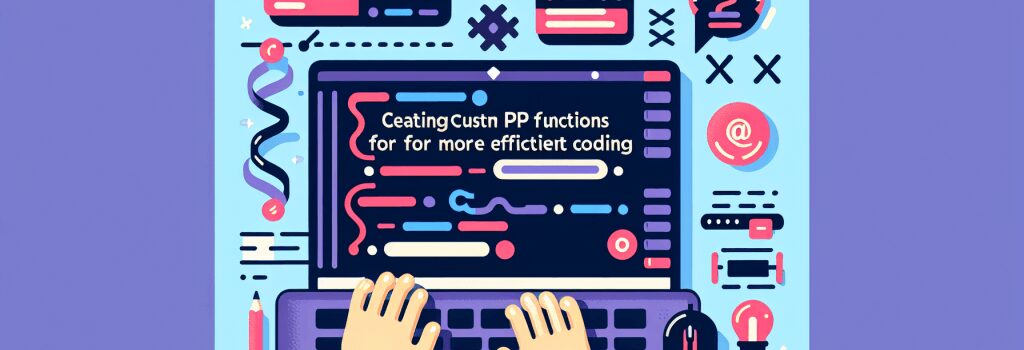
Let’s dive right into the whimsical world of PHP and discover the astonishing powers of creating custom PHP functions for a more efficient coding experience. Coding can seem like a daunting task initially, especially when your codes look like an alien language. But fret not, my dear coding comrades! By the end of this article, you’ll have become the Shakespeare of PHP writing!
Understanding PHP Functions
Just like ordering pizza, coding in PHP involves a lot of “functions”. Imagine you are ordering two toppings – ‘chicken’ and ‘mushrooms’ – for your pizza. The chef, very much like our PHP function, is doing the complex task of baking it and serving you a delightful, ready-to-eat pizza. Well, that’s what PHP functions do: take specific inputs, perform tasks, and hand you the dish – I mean, results.
Why Create Custom PHP Functions?
Now, one might ask, “Why on earth would I want to create custom PHP functions?” It’s like making your own pizza at home. It might take a bit more effort initially, but once you get the hang of it, you can add your favourite ingredients and make pizza exactly the way you like it, whenever you want! Custom PHP functions work in a similar way – you create and customize them according to your needs, making them a formidable weapon in your coding arsenal.
Steps to Create Custom PHP Functions
Creating a PHP function is as simple as A-B-C. Here are the steps:
Step 1: Declare the Function
Just like declaring your love for pizza aloud, the first step in creating a PHP function is to declare it. ‘Function’ is the keyword used to execute this grand declaration. This is followed by the name of your function, just like naming your pet cat, dog, or dragon!
2: Write the Function Body
Next comes the function body, enclosed within the squiggly braces ;{}>. Any code you place inside these braces is your function’s body. It’s like the delicious toppings that go on your pizza dough (and I’m not craving pizza writing this!)
Step 3: Use the Function
Once your function is ready, it’s time to use it. Just like devouring the pizza once it is finally baked. Call out your function with its name followed by ;()>, for instance ;my_function()>. It’s that simple!
Conclusion: Let’s Code Efficiently
So, next time you code in PHP, remember you have the ability to create your own custom functions. Not only will this make your coding life easier but also much more efficient.
Think of the time that you can save in typing out the same codes time and again. The less time spent on writing unnecessary codes, the more time you have to tackle complex problems or order pizza!
Just remember, creating a custom PHP function is not as hard as it seems. It’s just like making pizza, right? And who doesn’t love pizza? So get out there, put on your code chef’s hat, take those PHP ingredients and bake the perfect code!


