Building Progressive Web Apps with WordPress
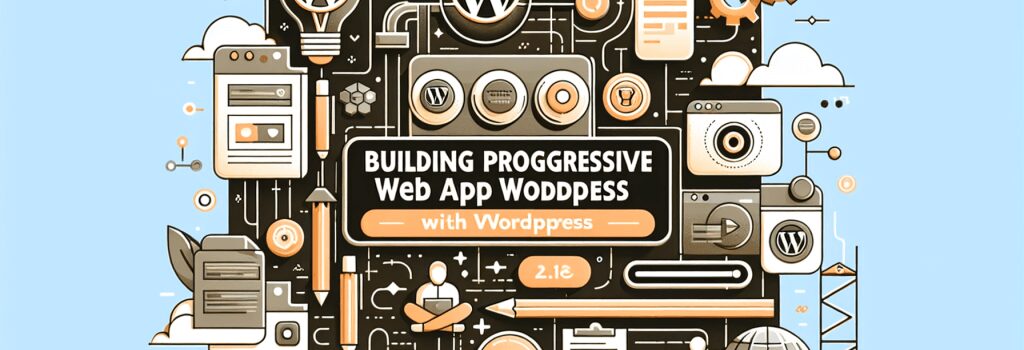
Introduction to Progressive Web Apps (PWAs) with WordPress
Progressive Web Apps (PWAs) offer a seamless bridge between the capabilities of a website and a mobile application, aiming to enhance user engagement and experience. When integrated with WordPress, one of the most popular content management systems (CMS), PWAs can transform traditional websites into highly immersive and interactive applications. This guide will explore the fundamentals of building Progressive Web Apps with WordPress, leveraging HTML, PHP, CSS, and JavaScript – the core technologies of web development.
Understanding the Core Concepts of PWAs
Before diving into the development process, it’s crucial to understand what makes Progressive Web Apps unique. PWAs are designed to work on any platform that uses a standards-compliant browser, including both desktop and mobile devices. Some of their key features include:
– Fast loading times: PWAs are optimized for speed, ensuring that users can access content quickly, even on slow internet connections.
– Offline capabilities: With service workers, PWAs can load cached content when there’s no internet connection, enhancing the user experience.
– Push notifications: PWAs can send notifications to users, similar to native apps, helping in re-engaging users.
Setting Up Your WordPress for PWA Development
Preparing Your Environment
To start transforming your WordPress website into a PWA, ensure your development environment is set up correctly. This includes having a local or live WordPress site ready for development and being familiar with its codebase.
Leveraging WordPress Plugins for PWA
One of the quickest ways to integrate PWA features into your WordPress site is by using plugins. There are several plugins available that can help you set up your site as a PWA with minimal coding required. These plugins can handle tasks such as setting up service workers, adding a web app manifest, and implementing push notifications.
Customizing Your PWA with HTML, PHP, CSS, and JS
For those who wish to delve deeper into customizations, knowledge of web development languages becomes crucial. Here’s how you can use these skills to enhance your WordPress PWA:
Enhancing User Experience with HTML and CSS
– Adaptive Design: Use responsive design principles to ensure your PWA looks great on any device. This involves using flexible grid layouts and media queries.
– Branding: Customize the look and feel of your PWA to match your brand identity. This could involve styling the splash screen, icons, and overall color scheme with CSS.
Implementing Functionality with PHP and JavaScript
– Service Workers: Utilize JavaScript for registering service workers that enable offline capabilities and push notifications. PHP can be used to dynamically generate the content to be cached.
– Dynamic Content Loading: Use AJAX powered by PHP and JavaScript to load content dynamically, which can reduce loading times and improve the user experience.
Testing and Optimizing Your PWA
After implementing the desired features, testing becomes an indispensable step. This includes checking the PWA on various devices and browsers, ensuring offline functionality works as expected, and making optimizations based on performance feedback.
Performance Considerations
– Speed: Utilize tools to measure and improve your PWA’s loading and interaction times.
– Usability: Ensure your PWA is intuitive to use, with accessible navigation and content that is easy to consume.
Conclusion
Building a Progressive Web App with WordPress enables web developers to create applications that offer a native-like experience to users. By leveraging WordPress’s flexibility along with HTML, PHP, CSS, and JavaScript, developers can craft PWAs that are fast, reliable, and engaging. Remember, the key to a successful PWA is not just about employing the right technologies but also about creating a seamless and user-friendly experience that keeps users coming back.


