WordPress Wizardry: Building Your First Theme from Scratch
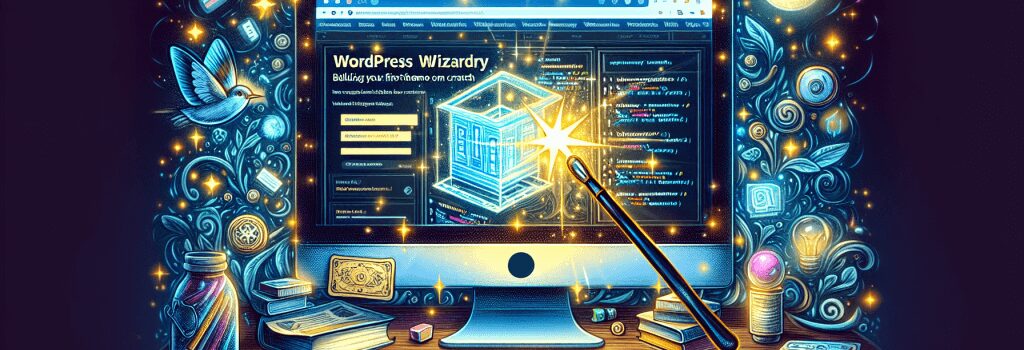
Creating your first WordPress theme from scratch can seem like a daunting task, especially if you’re just starting out as a web developer. However, with the right guidance and resources, you can unleash your inner WordPress wizard and craft a theme that’s not only functional but also unique to your or your client’s needs. In this article, we’ll walk you through the steps of building your very first WordPress theme from the ground up. We’ll cover everything from setting up your development environment to customizing your theme with HTML, PHP, CSS, and JavaScript. Grab your wand (or keyboard), and let’s dive into the world of WordPress theme development!
Understanding WordPress Themes
Before we roll up our sleeves and start coding, let’s discuss what a WordPress theme actually is. A theme in WordPress is a collection of files that work together to produce the graphical interface and design of a WordPress website. These files include stylesheets, templates, and functions that dictate the overall appearance of your blog or website.
Setting Up Your Development Environment
WordPress Installation
The first step in building your theme is to set up a local development environment. This means installing WordPress on your computer so that you can work on your theme locally without affecting a live website. There are several tools and software that can help you set up a local server, such as XAMPP, MAMP, or Local by Flywheel.
Theme Development Tools
It’s crucial to have the right tools in your arsenal when developing a WordPress theme. Some essential tools and software include a text editor (like Visual Studio Code or Sublime Text), a web browser for testing, and debugging tools such as the WordPress Developer Plugin.
Crafting Your First WordPress Theme
The Basics: Theme Folder and Files
Every WordPress theme resides in its own folder under the ;wp-content/themes> directory of your WordPress installation. To begin, create a new folder for your theme and give it a unique name. Inside this folder, you’ll need to create the following essential files:
– ;style.css>: This is the main stylesheet file where you’ll define your theme’s styles and metadata.
– ;index.php>: The backbone of your theme, controlling what content is displayed on your site’s front page.
– ;functions.php>: This file allows you to add features and functionality to your theme.
Adding the Basic Template Files
Apart from the essential files mentioned above, a robust WordPress theme usually includes various template files to handle different types of content. These include:
– ;header.php>: Contains everything you want to display in the header section of your site.
– ;footer.php>: Contains footer information.
– ;sidebar.php>: For sidebar content.
– ;single.php>: Template for single blog posts.
– ;page.php>: Template for individual pages.
Customizing Your Theme with HTML, PHP, CSS, and JavaScript
Now comes the exciting part – breathing life into your theme with your coding skills. Use HTML to structure your theme’s components, PHP to interact with WordPress’s backend, CSS for styling, and JavaScript to add interactivity.
– HTML: Focus on the structure and semantic markup of your theme’s components.
– PHP: Utilize WordPress’s vast library of functions and hooks to fetch and display dynamic content.
– CSS: Bring your theme to life with styles. Be sure to familiarize yourself with the WordPress CSS Coding Standards.
– JavaScript: Enhance user interaction and experience by incorporating JavaScript and jQuery scripts.
Final Steps: Testing and Deployment
Testing Your Theme
Before unveiling your theme to the world, it’s crucial to test it across different devices and browsers. Ensure that your theme is responsive, accessible, and runs smoothly on various platforms. WordPress also offers a Theme Check plugin that you can use to ensure your theme meets the latest WordPress standards.
Deployment
After thorough testing, your theme is ready to be deployed. You can upload it to a live website or submit it to the WordPress Theme Directory, sharing your creation with the worldwide WordPress community.
Embarking on the journey of developing your first WordPress theme might seem like venturing into a mystical land. Still, with patience and practice, you’ll soon find that it’s a rewarding endeavor that not only boosts your development skills but also allows you to contribute to the vibrant WordPress ecosystem. Remember, great wizards weren’t born in a day, and neither are great WordPress themes. Happy coding!


