WordPress Security: Protecting Your Site from Hackers
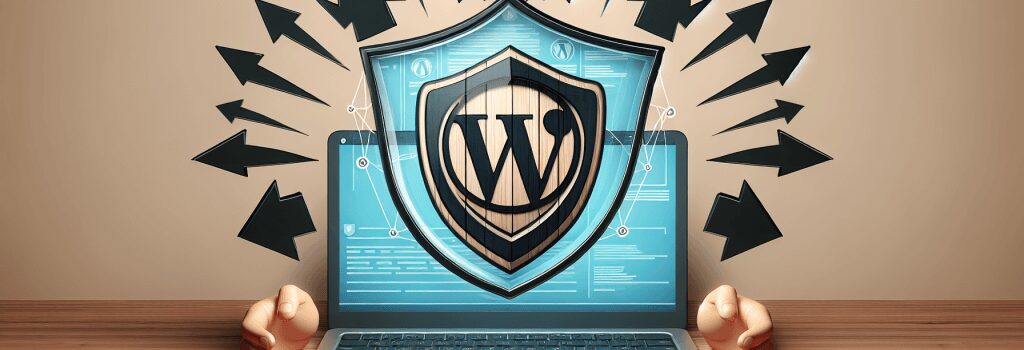
WordPress is one of the most popular content management systems (CMS) in the world, powering millions of websites. While it offers lots of flexibility and features, its popularity also makes it a prime target for hackers. Protecting your WordPress site from potential threats is crucial to ensure the safety of your content and the privacy of your users. This article delves into effective strategies and practices you can implement to fortify your WordPress security and deter hackers.
Why WordPress Security is Important
Before diving into the how-tos of securing your WordPress site, it’s important to understand the gravity of website security. A breach can result in lost content, compromised user data, and a tarnished reputation that can significantly affect visitor trust and, consequently, your site’s success. Taking proactive steps to bolster your WordPress security can prevent these adverse outcomes.
Keeping WordPress Updated
Regular Updates
One of the simplest yet most effective ways to protect your WordPress website is by keeping it up to date. This includes the core WordPress software, as well as any themes and plugins you have installed. Developers regularly release updates that fix known vulnerabilities, so staying current is a critical defense against attacks.
Automatic Updates
Enabling automatic updates for WordPress, themes, and plugins can help ensure your site stays up-to-date without requiring regular manual intervention. However, it’s wise to backup your site regularly in case an update causes issues.
Strengthening Login Security
Hackers often try to gain access to WordPress sites by attacking their login pages. Enhancing the security of your login process can greatly reduce the risk of unauthorized access.
Unique Usernames and Strong Passwords
Avoid using the default ‘admin’ username and choose a unique username for the administrator account. Combine this with a strong, complex password to significantly increase login security. Consider using a password manager to generate and store your passwords securely.
Implementing Two-Factor Authentication (2FA)
Two-factor authentication adds an extra layer of security by requiring a second form of verification beyond just the password. This could be a code sent to a mobile device or generated by an app. Implementing 2FA can dramatically decrease the likelihood of unauthorized access.
Utilizing Security Plugins
A variety of WordPress security plugins can simplify the process of securing your site. These plugins can handle several security tasks, including firewalls, malware scanning, and intrusion detection. While many options are available, it’s essential to choose reputable plugins with positive reviews and regular updates.
Hosting and Backups
Secure Hosting
Choosing a hosting provider that emphasizes security can provide an additional layer of protection for your WordPress site. Look for hosts that offer features like regular backups, active monitoring, and support for the latest PHP versions.
Regular Backups
Despite your best efforts, there’s always a possibility of security threats getting through. Regular backups ensure that, in the worst-case scenario, you can restore your site to a previous state without losing significant amounts of data. Automate your backups to occur at a frequency suitable for your site’s update schedule.
Conclusion
Protecting your WordPress site from hackers is an ongoing process that requires diligence and regular maintenance. By keeping everything up to date, strengthening your login procedures, utilizing security plugins, choosing a secure host, and maintaining regular backups, you can significantly reduce the risk of a security breach. As the web continues to evolve, so do the tactics of hackers, making it crucial to stay informed and proactive about WordPress security.
Ensuring the security of your WordPress site not only protects your work and user data but also builds trust with your visitors, contributing to the long-term success and credibility of your online presence.


