Leveraging the Power of WordPress Hooks and Filters
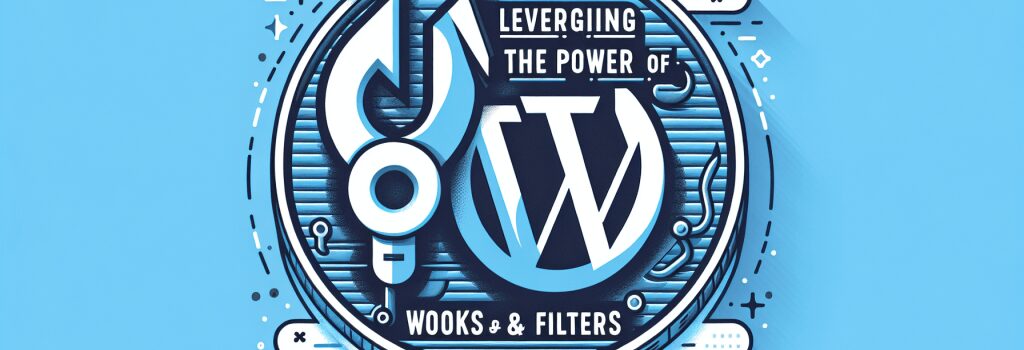
Introduction
When you’re starting on the exciting, sometimes frustrating, but always rewarding journey of learning web development, WordPress is that cool friend who hands you a frosty can of soda when you’re feeling down. So pop that can, my friends, and get ready to tap into the power of WordPress Hooks and Filters.
What are WordPress Hooks & Filters?
Before we start to leverage, let’s first understand what we’re dealing with. You may wonder “What on Earth are WordPress Hooks and Filters?” In reality, they are not some fisherman’s gear or coffee brewing components tossed into your coder’s toolkit to confuse you.
In simple terms, WordPress hooks allow you, my aspiring web developer, to add your own code or modify existing code on your WordPress website. Filters, on the other hand, are a type of hook that let you modify data before it’s sent to the browser. Fun, right?
Getting “Hooked” on Hooks
WordPress Hooks come in two varieties — Action Hooks and Filter Hooks. Imagine them as twin mermaids of WordPress sea, luring you to dive deeper into the ocean of coding.
Action Hooks are kind of like those sticky hands you get as a prize at a carnival. They reach out and ‘stick’ or ‘attach’ to a specific line of code and allow you to add your own code at that spot.
Think of Filter Hooks as the Mr. Miyagi to your Daniel LaRusso. They take you under their wing and allow you to modify certain functions of WordPress, making them dance to your kicks and jabs.
The Magic of Filters
Filters, dear coder, provide a way to get and modify WordPress data before it is sent to the database or the browser. From customizing how your comments section looks, to playing around with your post metadata, filters are your magic wand that can change elements on your website.
Putting Hooks and Filters to Work
Now that we know what our mighty Hooks and Filters are let’s put them to work. But remember, with great power comes great responsibility!
An everyday example would be adding a snippet of code into your functions.php file to add a thank you note at the end of your blog posts. You use the ‘the_content’ filter hook, sprinkle your own little ‘thank you’ note to it, and voila, every blog post you have, now and in the future, will include your charming note.
Conclusion
Alas, we can’t cover all of the possibilities and variations of hooks and filters in one article. But I hope this basic introduction has caught your interest and shown you that WordPress Hooks and Filters aren’t some mystical elements of coding universe. They are very much within your grasp, even as a beginner.
So, step forward, fearless coder. The world of WordPress Hooks and Filters awaits. Hold on to your coffee (and your code) and get ready for a wild ride. Happy coding!


