HTML5 Deep Dive: Understanding the Backbone of the Web
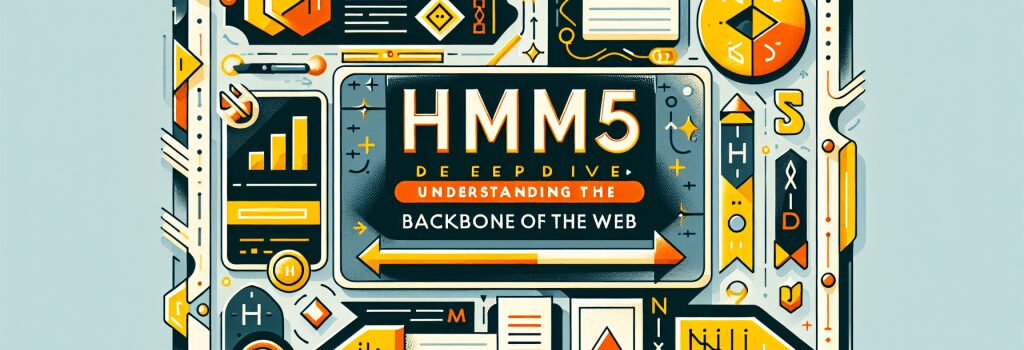
Creating stunning and interactive web pages would not be possible without the fundamental building block of the web—HTML5. It is the latest evolution of the standard that defines HTML, and it introduces a wide array of new features and improvements over its predecessors. These additions make it a powerful tool for web developers to create more sophisticated, efficient, and engaging websites. In this deep dive, we will explore the essential elements of HTML5, its implications for web development, and how you can leverage its capabilities to build better websites.
The Essence of HTML5
HTML5 brought several key advancements to the table, transforming the way developers approach web design and functionality. One of its core enhancements is the introduction of new semantic elements. Tags like ;<header>>, ;<footer>>, ;<article>>, and ;<section>> not only make the structure of the webpage more logical but also significantly improve the accessibility and SEO of websites. By clearly describing the purpose of each part of a webpage, these tags help search engines better understand and index content, leading to improved search rankings.
Multimedia Integration
Before HTML5, embedding multimedia content like videos and audio required third-party plugins or complex scripting. HTML5 simplifies this with the ;<video>> and ;<audio>> elements, allowing for native multimedia integration. This change provides a more seamless user experience and reduces the reliance on external libraries and plugins, making the web more open and accessible.
Form Enhancements
HTML5 introduces new form controls and attributes that allow for more interactive and functional forms without the need for additional JavaScript. Elements such as date pickers, color selectors, and range sliders can now be easily implemented, improving the usability and efficiency of web forms.
Canvas and SVG
One of the most powerful features of HTML5 is the ;<canvas>> element, which enables dynamic rendering of 2D shapes and bitmap images. This is particularly useful for creating graphics, animations, and game elements directly within the browser. Similarly, Scalable Vector Graphics (SVG) are fully supported in HTML5, allowing for the integration of high-quality vector graphics that are scalable and resolution-independent.
Building with HTML5
Leveraging HTML5’s capabilities requires a solid understanding of its features and best practices. Here are some tips to help you get started:
1. Embrace Semantic Markup: Use the new semantic elements to structure your web pages logically. This not only improves SEO but also makes your websites more accessible.
2. Utilize the Form Enhancements: Explore the new input types and attributes to create more interactive and user-friendly forms.
3. Experiment with Multimedia Elements: Incorporate native audio and video in your projects to enhance user engagement.
4. Leverage the Canvas and SVG: Use these features for creating interactive graphics and visual effects.
Conclusion
HTML5 is a pivotal technology in the toolkit of modern web developers. Its comprehensive features support more interactive, accessible, and efficient web designs. By understanding and utilizing the full potential of HTML5, you can elevate your web development projects and deliver outstanding web experiences.
Embracing HTML5 is just the beginning. As you continue to explore its features and capabilities, you’ll find more ways to innovate and enhance your web projects. Happy coding!


