Dynamic Forms with HTML, CSS, and JavaScript: Building and Validation Challenges
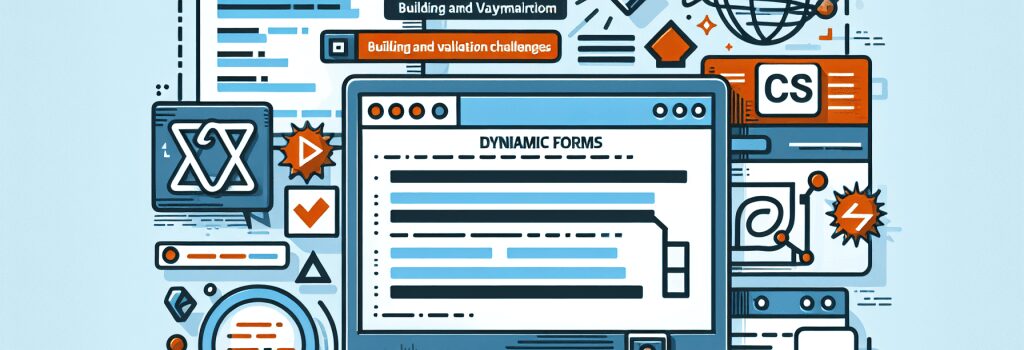
Alright, let’s dive into the deep end of the code pool. Buckle up, cause we’re about to craft a “dynamic” masterpiece! Introducing…
The Building Blocks: HTML, CSS, and JavaScript
In the wonderful world of web development, our foundation is built on three pillars: HTML, CSS, and JavaScript. Think of them like the three musketeers of coding, except instead of swords, they wield tags, styles, and functions.
HTML: The Skeleton
HTML or HyperText Markup Language, (don’t let the name scare you; it’s like calling a dog a Canis Lupus Familiaris. Fancy, but it’s just a dog), forms the bare-bones structure of your web page. Just like that skeleton hanging in your 9th-grade biology class, HTML gives your web page structure and form.
CSS: The Aesthetic Guru
Next up is CSS, or Cascading Style Sheets, our resident fashionista. It’s not enough to have a well-built skeleton; you’ve to make it look good too! CSS adds style, colors, fonts, and layout to our HTML structure, transforming it from a plain skeleton to a runway model.
JavaScript: The Puppet Master
Finally, we have JavaScript, the puppet master. It makes our web page dynamic and interactive. Imagine if your skeleton suddenly started dancing—that’s JavaScript!
Building Dynamic Forms
Now that we’ve met the team let’s put them to work. Dynamic forms are like the life of the webpage party. They interact with the user, gather data, and make the whole experience engaging, just like the party’s host.
HTML: Form Creation
HTML kicks things off by setting up the signup form or questionnaire. It creates the text boxes, radio buttons, checkboxes, and submit buttons.
CSS: Beautifying Forms
Enter CSS. It styles the form, coloring the boxes, sizing fonts, and generally jazzing things up.
JavaScript: Adding Functionality
Finally, JavaScript steps up. It validates inputs, toggles error messages, and even alters forms based on user input. It’s the pie’ce de résistance of our dynamic form.
Validation Challenges
Creating a dynamic form is fun, but things get real when the form needs to take in user data. After all, you wouldn’t want any old information entering your precious form. It’s a bit like bouncers at a club—they only let in the right people (or in this case, data).
JavaScript plays bouncer by validating the data users put into the form. It checks to see if entered emails are in the right format, if mandatory fields are filled in, and so on. It sounds like a lot, but hey, who said coding was easy! (Hint: Nobody ever!)
A Word of Wisdom
Remember, coding is just like doing a puzzle. If you get stuck, take a break, stretch, maybe grab a snack, and come back. Continuous learning and problem-solving are part of the game.
And there you go, from static web page to dynamic form, you’re inching ever closer to becoming a web development wizard. Keep up the spirit, keep learning, keep coding, and, most importantly, keep having fun!
Closing
“HTML is content, CSS is its glasses, and JavaScript is its personality.” Just keep this mantra in mind, and you’ll create amazing forms in no time. Happy coding, our web developer in the making!
Keywords
Dynamic forms, HTML, CSS, JavaScript, Building, Validation, web development.


