CSS Secrets: Better Solutions to Everyday Web Design Problems by Lea Verou
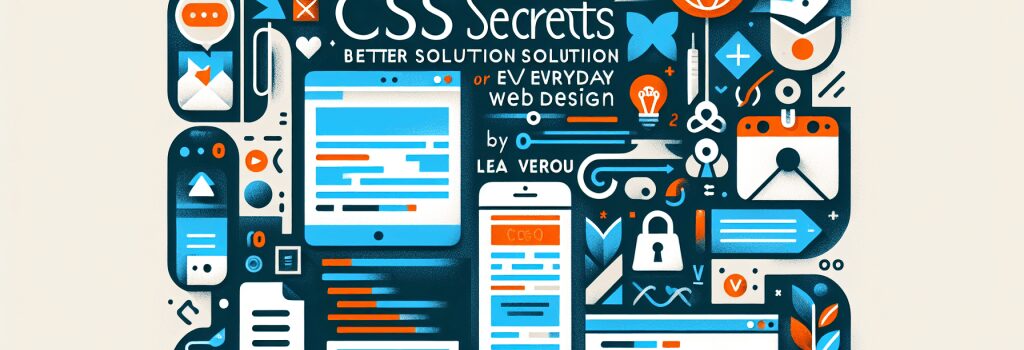
Unravel the Mysteries of CSS with “CSS Secrets” by Lea Verou
In the constantly evolving world of web development, mastering CSS (Cascading Style Sheets) is pivotal for creating visually appealing and functionally sophisticated websites. Whether you’re a beginner aiming to solidify your foundation or an experienced developer looking to refine your skills, “CSS Secrets: Better Solutions to Everyday Web Design Problems” by Lea Verou emerges as an indispensable resource.
Why “CSS Secrets” is a Must-Have
Lea Verou, an esteemed expert in the field, unveils a comprehensive collection of tips, tricks, and techniques to tackle common CSS challenges in this book. Through a hands-on approach, Verou addresses the complexities of CSS in a manner that is both insightful and accessible, making it an ideal read for web developers across all levels of expertise.
<h4>Practical Solutions to Real-World ProblemsWhat sets “CSS Secrets” apart is its focus on practical, real-world problems that web developers face regularly. Instead of overwhelming readers with theoretical knowledge, Verou provides actionable solutions that can be readily implemented in projects, thereby enhancing both the aesthetics and functionality of web designs.
<h4>Enhancing Your CSS SkillsFrom improving responsiveness to optimizing cross-browser compatibility, “CSS Secrets” covers a wide range of topics that are crucial for today’s web developers. Verou’s clear explanations and demonstrations enable readers to grasp advanced concepts easily, allowing them to elevate their CSS skills to new heights.
Conclusion
“CSS Secrets: Better Solutions to Everyday Web Design Problems” by Lea Verou is a treasure trove of knowledge for anyone looking to excel in web design through CSS. Its practical advice and thorough exploration of CSS techniques make it a recommended read for enhancing your web development journey.
For web developers seeking to expand their arsenal and tackle CSS challenges with confidence, this book is an invaluable addition to your library. Its insights into the nuances of CSS will not only solve everyday design problems but also inspire creativity and innovation in web design.
Dive into the pages of “CSS Secrets” and unlock the full potential of CSS in your web development projects. Whether you’re crafting a personal blog, a corporate website, or an e-commerce platform, the wisdom encapsulated in this book will be your guide to achieving stunning, efficient, and user-friendly web designs.


