Creating Accessible Websites with HTML and CSS: Compliance Challenges
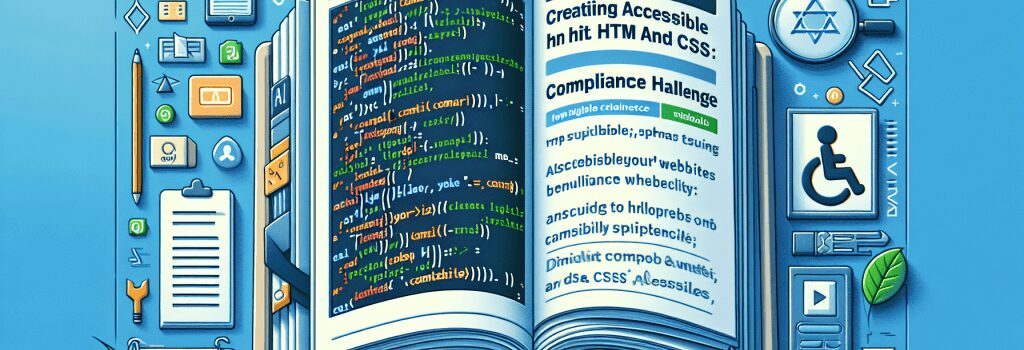
Introduction
In the fast-evolving landscape of web development, the importance of building accessible websites cannot be overstated. With an increasing emphasis on inclusivity, web developers are now tasked with creating digital experiences that are usable for everyone, including people with disabilities. This article delves into the intricacies of creating accessible websites using HTML and CSS, focusing on the compliance challenges that developers face and offering practical tips for overcoming them.
Understanding Web Accessibility
Before diving into the challenges, it is essential to understand what web accessibility entails. Web accessibility refers to the design and development of websites, tools, and technologies that are usable by people with a wide range of disabilities. This includes ensuring that web content is accessible to individuals with auditory, cognitive, neurological, physical, speech, and visual impairments.Compliance Standards and Guidelines
The main framework guiding web accessibility is the Web Content Accessibility Guidelines (WCAG), developed by the World Wide Web Consortium (W3C). These guidelines provide a comprehensive set of recommendations for making web content more accessible to people with disabilities.
Common Challenges in Achieving Accessibility
Meeting WCAG Compliance
One of the primary challenges in creating accessible websites is ensuring compliance with WCAG guidelines. These guidelines are divided into three levels: A (minimum level), AA (mid level), and AAA (highest level). Achieving even the baseline of compliance (Level A) can be daunting, especially for developers new to accessibility standards.
Design Limitations
Design plays a critical role in web accessibility. However, developers often face limitations when trying to balance aesthetic appeal with functional accessibility. For instance, certain design elements that look visually appealing might not be easily navigable for people using screen readers or other assistive technologies.
Strategies for Overcoming Accessibility Challenges with HTML and CSS
Semantic HTML
Using semantic HTML is crucial for building accessible websites. Semantic elements, such as ;<header>>, ;<nav>>, ;<main>>, ;<footer>>, ;<article>>, and ;<aside>>, provide context to the web content, making it easier for assistive technologies to interpret the page structure.
ARIA Roles and Properties
Accessible Rich Internet Applications (ARIA) roles and properties offer a way to make more complex web content and applications accessible. By adding ARIA roles and properties to HTML elements, developers can enhance the accessibility of web pages, particularly for dynamic content and complex user interface components.
Keyboard Navigation
Ensuring that all interactive elements are accessible via keyboard is essential for users who cannot use a mouse. This involves implementing focus styles and managing focus order with CSS and JavaScript to facilitate keyboard navigation.
Responsive Design
Creating websites with responsive design is key to making content accessible on various devices, including desktops, tablets, and smartphones. Utilizing flexible layouts, images, and CSS media queries helps ensure that the website is usable across different screen sizes and resolutions.
Testing for Accessibility
Regularly testing your website for accessibility is crucial. This includes manual testing, using assistive technologies, and employing automated testing tools. Testing helps identify and fix accessibility issues before they impact users.


