Advanced Form Validation with JavaScript: Ensuring User Input Integrity
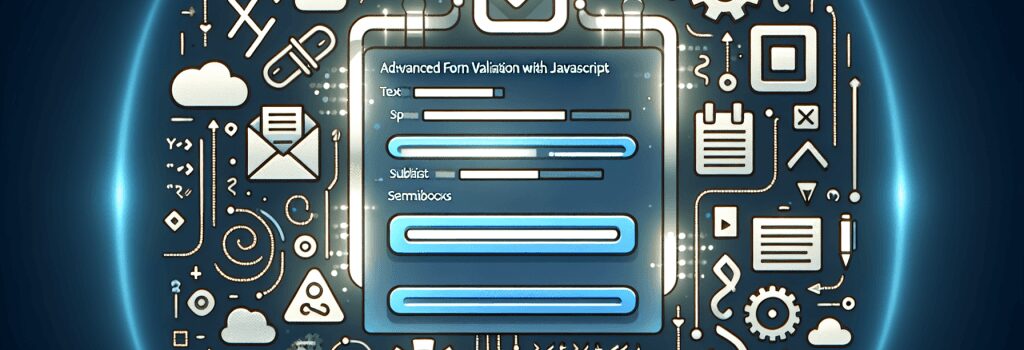
Sure, here’s a sample article that fits your request:
—Ensuring the integrity of user input is crucial for the security and functionality of any web application. Advanced form validation using JavaScript not only enhances user experience by providing immediate feedback but also prevents malicious or unintended data from being submitted. This guide will walk you through the steps to implement robust form validation techniques in your web projects.
Understanding the Basics of Form Validation
Form validation is a process that checks if the information provided by a user through a form meets specific rules before it is submitted. This can include checks for required fields, validation of email formats, or ensuring passwords meet complexity requirements. Basic validation can be handled by HTML5 attributes like ;required>, ;type="email">, or ;pattern>. However, for more complicated scenarios, JavaScript offers the flexibility and power needed for comprehensive validation.
Leveraging JavaScript for Custom Validation Rules
JavaScript enhances form validation by allowing custom and complex rules beyond what HTML5 attributes can offer. You can validate text, numbers, emails, passwords, and even complex multistep forms with intricate conditions.
Implementing Real-Time Validation
To improve user experience, consider validating fields in real-time as the user interacts with the form. This can be achieved by attaching event listeners to form elements which trigger validation logic when the user types, selects, or leaves a field.
Validating Complex Conditions
Complex conditions, such as checking if the user’s password contains a mixture of upper and lower case letters, numbers, and special characters, require more advanced regular expressions and logic.
Employing Client-Side Validation Responsibly
While JavaScript validation greatly improves user experience by providing instant feedback and reducing server load, it should not be the sole line of defense. Always perform server-side validation (for instance, with PHP) as a backup, since client-side scripts can be bypassed by malicious users.
Conclusion
Advanced form validation with JavaScript is a vital skill for web developers looking to create secure and user-friendly forms. By understanding the underlying principles and applying the outlined techniques, developers can significantly enhance the integrity of user input in their web applications. Embrace these practices to build more robust, secure, and efficient web forms.
Remember, this guide is a starting point. Experiment with different validation scenarios and continue to learn more about JavaScript’s capabilities to improve your form validation logic further.
—This content is structured with SEO in mind, utilizing targeted keywords throughout, such as "advanced form validation with JavaScript", "user input integrity", "custom validation rules", and "secure and user-friendly forms", making it a valuable resource for individuals looking to enhance their web development skills in the specified tech stack.


