Creating a Theme Options Page in WordPress: Development Challenges
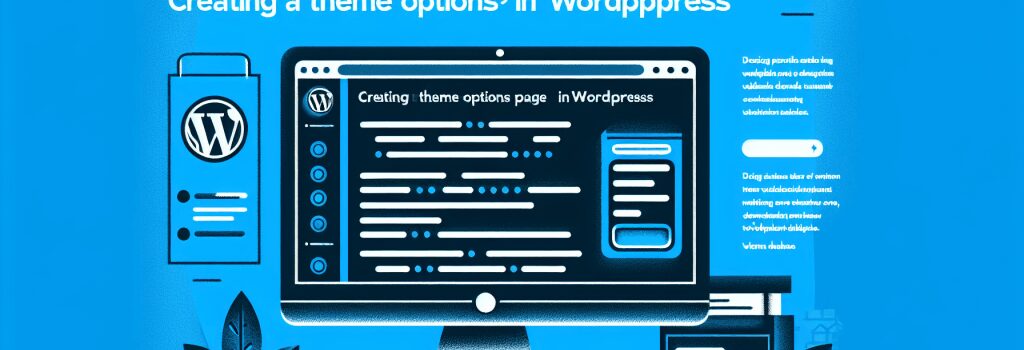
H1: Embracing the Challenge of Creating a Theme Options Page in WordPress.
Picture yourself as a newbie web developer. You got your HTML, CSS, PHP, and a dash of JavaScript down, and you’re keen on proving your newly-acquired skills. One fine day, while working with WordPress, you are tasked to create a Theme Options Page. Suddenly, a wild challenge appears! You feel like a kid tossed into a candy store with no guidance. But don’t worry, our mission today is to unravel this seemingly complicated task, so brace yourself as we dive into the low-down of this WordPress development challenge.
WordPress Theme Options Page – What is it?
Let’s start simple. Think of a WordPress Theme Options Page as the control panel of your website’s appearance. This is where you (or your client) can fiddle with the website’s colors, logo, layout, and various other fun features. Imagine being a puppet master pulling the strings of a website’s aesthetics – that’s how powerful you become with a WordPress Theme Options Page. You’re a web wizard, Harry!
Theme Options Page – Development Challenges
Now that we have a clear picture of what we’re dealing with, let’s tread lightly into the territory of potential bumps on your coding journey.
First off, PHP and CSS are your loyal friends here, but their interactions can be a bit – let’s say – challenging. As a beginner, blending PHP and CSS in the WordPress environment can be like trying to solve a Rubik’s cube blindfolded. However, remember, practice makes perfect!
Secondly, keeping your code clean and organized is a daunting task, yet a crucial one. Imagine inviting guests over and then realizing you misplaced your keys in your mess of a room. That would be your Theme Options Page if your codes are all over the place and not organized.
Lastly, dealing with save and security issues is another bump to cross. Saving theme options and making sure they are secure can sometimes feel like trying to keep a squirrel from stealing your nuts.
Manual Vs Using Framework: The Eternal Debate
Many web developers find themselves at crossroads, contemplating whether to create a Theme Options Page manually or to use a framework like Redux or OptionTree. If you decide to walk down the manual lane, get ready to put your PHP, HTML, and CSS skills to the ultimate test. But, the feeling you get after successfully creating a Theme Options Page manually – it’s like conquering the coding Everest!
However, if the manual path seems too treacherous, taking the help of a framework is a smart move. It’s like having a personal WordPress butler catering to your every whim and making sure your Theme Options Page is up to mark.
In a Nutshell
Building a Theme Options Page in WordPress is no small feat for a beginner, especially when dealing with mixing PHP and CSS, writing clean, organized code, and tackling save and security issues. Whether you choose to take up the task manually or use a framework, remember – each challenge you overcome is a level-up in your web development game. You’re a wizard on the making, so keep that wand, err, coding skills, moving!
And there you have it, the ins and outs of creating a Theme Options Page in WordPress: Development Challenges. Remember, even the best web developers faced challenges at one time. Keep practicing, keep coding, and keep your humor intact! You’ve got this!


