Optimizing WordPress Performance for Faster Load Times
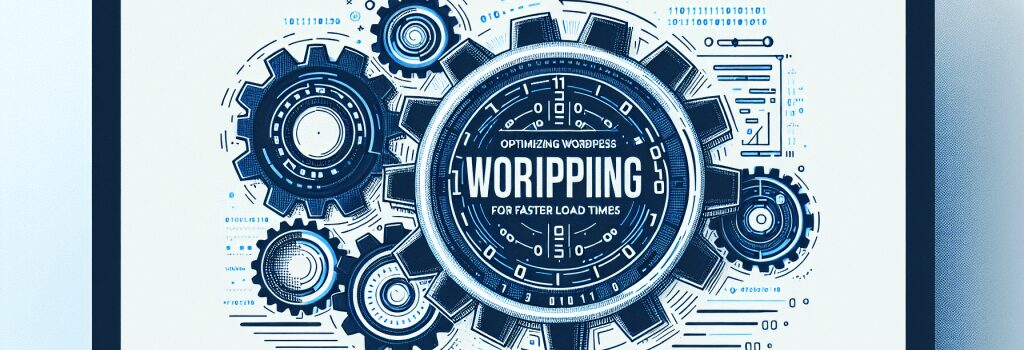
Improving Speed and Efficiency in WordPress
WordPress, the leading content management system (CMS), powers a significant portion of websites across the internet. While it offers ease of use and flexibility, ensuring your WordPress site loads quickly is crucial for user experience and search engine rankings. Optimizing WordPress performance is essential not only for retaining visitors but also for improving your site’s overall efficiency. This article will guide you through practical steps to enhance your WordPress site’s speed and ensure faster load times.
Understanding the Importance of Site Speed
Site speed is a critical factor in web development. A slow-loading website can lead to higher bounce rates, lower engagement, reduced conversion rates, and poor search engine rankings. Users expect quick, responsive interactions, and search engines like Google consider site speed as a ranking factor. Enhancing your WordPress site’s performance can significantly impact your site’s success.
Choosing the Right Hosting Environment
The foundation of a fast WordPress site is a robust hosting solution. Shared hosting might be economical but can result in slow performance during peak traffic times. Consider investing in WordPress-optimized hosting solutions such as managed WordPress hosting, VPS, or dedicated servers. These hosting options offer better resources, advanced caching, and specifically optimized environments for WordPress, contributing significantly to site speed.
Optimizing Images and Media
Images and media files can drastically affect your site’s load times. To optimize:
– Use image editing tools to reduce file sizes without compromising quality.
– Choose the appropriate file formats (e.g., JPEG for photographs and PNG for graphics with transparency).
– Implement lazy loading, which loads images only as they’re about to enter the viewport.
– Consider using a content delivery network (CDN) to serve images and media files from servers closer to the user’s location.
Leveraging Caching Solutions
Caching can remarkably increase your WordPress site’s performance. It allows frequently accessed site components to be saved in a temporary storage location, reducing the time needed to serve content to users. WordPress offers several caching solutions, including:
– Page caching, which stores full-page outputs.
– Object caching, which saves database query results.
– Browser caching, which instructs browsers to keep certain files for a specified period.
Many WordPress caching plugins are available that can simplify this process, significantly improving site speed with minimal effort.
Minimizing and Combining Files
Reducing the number and size of files that need to be loaded can drastically decrease load times. This can include CSS files, JavaScript files, and HTML documents. Techniques include:
– Minifying CSS and JavaScript files to remove unnecessary characters.
– Combining multiple CSS and JS files into single files to reduce the number of HTTP requests.
Implementing Advanced Techniques
For those looking to delve deeper into performance optimization, exploring advanced techniques can offer additional benefits. These include:
– Database optimization to streamline WordPress database and reduce query times.
– Utilizing a content delivery network (CDN) to reduce latency by hosting your content across a globally distributed network of servers.
– Configuring HTTP/2 to improve resource loading efficiency.
Regular Maintenance and Monitoring
Finally, maintaining a habit of regular check-ups on your site’s performance is crucial. Tools like Google PageSpeed Insights, GTmetrix, and Pingdom can provide valuable insights into your site’s speed and areas for improvement. Regular updates to WordPress, themes, and plugins can also ensure optimal performance and security.
Conclusion
Optimizing WordPress performance is a comprehensive process that involves choosing the right hosting, optimizing images and media, leveraging caching, minimizing and combining files, and implementing advanced techniques. By following these steps, you can significantly improve your WordPress site’s speed, providing a better experience for your users and potentially enhancing your site’s SEO. Prioritize regular maintenance and performance monitoring to keep your site running at its best.


