Security Challenges in WordPress: Best Practices for Keeping Your Site Safe
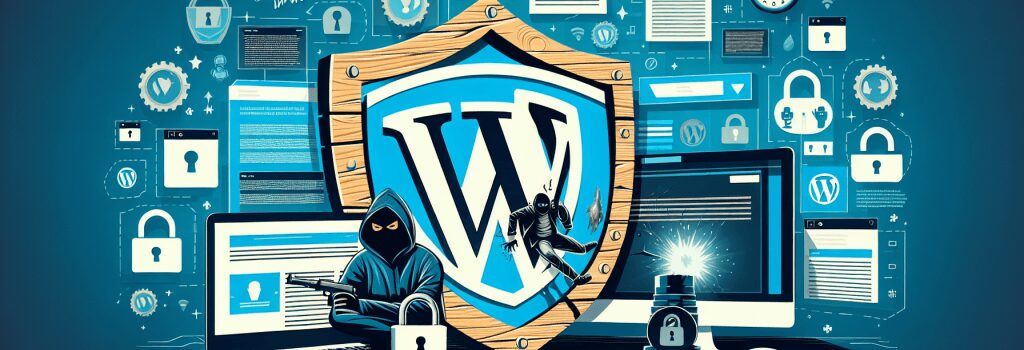
Introduction to WordPress Security
Welcome, coding superheroes! Whether you’re a newly-minted coder or a long-time superhero who’s just new to WordPress, you’ll need to reel in some superhuman knowledge on the subject of security. This doesn’t mean you have to don an extravagant cape or learn karate ‘I know Kung-Fu’ Matrix-style, it’s about ensuring that your WordPress site isn’t left swinging in the wind, susceptible to every passing miscreant.
Why does security matter?
Imagine you bake the most delicious, mouth-watering cake in the world. Then, you leave it in the middle of your lawn, completely undefended. Pesky critters like squirrels, birds and maybe even naughty neighborhood kids might swoop in and snatch a piece of your culinary masterpiece. Well, that’s kind of what it’s like when you don’t secure your website. Those digital critters (i.e. hackers) love to prey on unprotected sites.
WordPress Security Challenges
The internet is a bit like the Wild West, with various cowboys and villains out there. It’s a melting pot of people all with different intentions. Some just want to build a site, make new friends, or promote their business. On the more morally shady end of the spectrum, you’ve got hackers who might fancy a cycle on your site uninvited.
1. Weak or obvious passwords
Choosing ‘password123’ for your WordPress site could spell disaster faster than you can say ‘I didn’t even get the chance to change it!’ So, put your creative hats on and opt for stronger, complex passwords.
2. Not updating WordPress themes and plugins
It’s a common mistake to forget to update your themes and plugins, a bit like forgetting to feed your goldfish. Staying up-to-date keeps you covered against the latest threats.
3. Insecure web hosting
Who you choose to host your WordPress site is like picking someone to look after your house. You wouldn’t choose someone who consistently leaves the front door open, right?
Best Practices for Keeping Your WordPress Site Safe
Never fear, your crash course in WordPress security is here, parental supervision not required.
1. Use strong, unique passwords
It’s hard to remember a password that looks like a cat walked over your keyboard. But, using tools like password managers can certainly ease this burden.
2. Regular updates
Make it a part of your routine, like brushing your teeth or underestimating the kick of that extra chili sauce in your burrito.
3. Opt for Secure Hosting
Do some homework, only use reputable hosts who prioritize security.
4. Install a WordPress security plugin
Security plugins are like your own personal superhero bodyguard, without the bulky muscles and sunglasses.
5. Regular backups
Think of this as your Time-Turner, à la Harry Potter. I mean, wouldn’t it be great to have a backup if things go wrong?
There you have it, superheroes! Keeping your WordPress site safe isn’t as daunting as it seems. With some vigilance and these best practices, you’re well on your way to ensuring your WordPress site remains your fortress and safe from the villains online. Now go forth and code with confidence!


