Scalable Vector Graphics (SVG) with CSS: Design Challenges
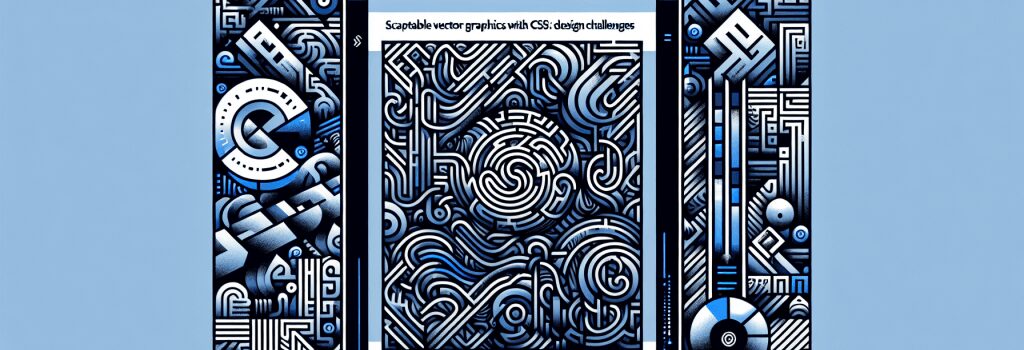
SEO markup: Scalable Vector Graphics (SVG) with CSS, CSS Design Challenges, Web development, SVG in Web design
Onto the chase, shall we?
Introduction to Scalable Vector Graphics (SVG)
When you first dive into web development, the sheer amount of acronyms can feel a bit like learning a secret spy language (try CSS, JS, PHP, and don’t get us started with HTML5!). And now, we’re introducing yet another acronym, SVG or Scalable Vector Graphics.
Don’t fret, though. The concept of SVG isn’t as scary as encountering a spider in your shower. SVG is a vital aspect of web coding that can help you create highly adjustable graphics that will maintain the same quality, whether they are sized up or down, just like the stretchy pants you eat pizza in.
Using SVG with CSS
But what does it mean to use SVG with CSS?
Think of SVG as your charming, good-looking date, and CSS is your personal stylist who makes sure your date looks good in every setting. In other words, CSS allows you to control the look and feel of your SVG graphics – from colors and shapes to positioning and animation.
But, it’s not all rainbows and butterflies. Using SVG with CSS can pose challenges that require solutions beyond your typical ‘yes’ and ‘no’ (since we all know coders don’t function on ‘maybes’).
Handling SVG with CSS: Design Challenges
No journey ever started without a couple of bumps, right? Let’s talk about these challenges and potential solutions straightaway.
Resizing SVG pics can get tricky
Just like an overgrown garden hedge, controlling the sizing of SVG images can be a real hassle. It might not look the same on different screen sizes and resolutions. Easy solution: use a viewBox attribute in your SVG to help maintain its aspect ratio on different screens. It’s like telling your SVG pics, “Guys, stretch but don’t distort!”
Applying CSS styles is a team game, but SVG may not always play
Applying general styles to your SVGs should ideally be a breeze–like CSS saying, “Red beret and purple coat – go!” Yet sometimes, SVG might refuse to cooperate, leaving you with a fashion disaster. To overcome this issue, remember that SVG attributes have higher priority than CSS styles, which means you need to adjust your strategies like a chess grandmaster.
Animation blues
Who doesn’t love a bit of movement on their screen? But SVG animation with CSS can turn out to be tricky, especially if the SVG has been embedded using the img tag. One key tip here: consider embedding your SVG using inline code instead. Then you can make those SVGs dance better than Fred Astaire.
Practice makes perfect
Finding all this as confusing as a Rubik’s cube? Don’t worry. Just like learning to walk or attempting to complete that 2000 piece jigsaw puzzle, practice really does make perfect. You can learn PHP, CSS, JS, and even SVG at your own pace, steadily climbing the ladder of web development, until one day, you stand on top, high above that sea of confusing acronyms and say, “I cracked the code, I became a web developer”.
So grab your coffee or tea (we don’t judge here), roll up your sleeves, and get friendly with SVG and CSS. Challenging? Yes. Rewarding? Absolutely! Remember, every line of code you write brings you one step closer to becoming that web developer mastermind.
Remember, the tangle of acronyms is the secret handshake of the coding world. Welcome to the club!


