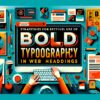Internationalization: Creating Multilingual Web Applications

—
Unlocking Global Potential with Internationalization in Web Development
Creating web applications that reach a global audience means embracing the diversity of languages and cultures that users bring to the digital world. Internationalization, often abbreviated as i18n, is the process of designing and developing your web applications in a way that they can easily be adapted to various languages and regions without requiring engineering changes. This guide will explore how internationalizing your projects can not only broaden your user base but also enhance the user experience significantly, showcasing your prowess in web development.
Understanding the Basics of Internationalization
Internationalization involves two main steps: the first is ensuring your code can support multiple languages and cultural conventions without functional changes. The second involves localization (l10n), which is the process of adding specific cultural and linguistic content to the internationalized code for specific regions or languages.
Implementing Internationalization in Your Projects
<h4>Structure Your Content for Easy TranslationWhen building a multilingual web application, it’s crucial to separate your content from your code. Use key-value pairs for texts, and ensure your content management system (CMS) supports multilingual content, like WordPress with its various plugins designed for this purpose.
<h4>Choose the Right Tools and LibrariesFor web developers working with HTML, PHP, CSS, and JavaScript, there are numerous libraries and APIs available to simplify the process. Tools such as i18next for JavaScript or gettext for PHP allow for efficient language management and switching. Leverage these tools to maintain a central repository of translations that your application can dynamically load based on user preferences.
<h4>Design with Localization in MindCultural considerations extend beyond translating text. Date formats, currency, and even color sensitivities can impact the user experience. Ensure your design is adaptable, providing a seamless experience for users across different regions. CSS plays a pivotal role here, enabling you to adjust layouts and styles to accommodate varying text lengths and directionality for languages such as Arabic and Hebrew.
<h4>Testing Your Internationalized ApplicationTesting is an integral part of developing multilingual applications. It ensures your application not only displays the different languages correctly but also handles user input and data processing according to local conventions. Consider automation tools for testing various localized instances of your application, checking for usability, and ensuring all content appears as intended.
Showcasing Your International Projects
Incorporating internationalization in your web projects highlights your commitment to inclusivity and global reach, making your portfolio stand out. Here’s how to effectively showcase these projects:
– Highlight the Challenge: Explain the unique challenges of developing multilingual and culturally suitable applications and how you overcame them.
– Discuss the Tools and Techniques: Share insights into the tools, libraries, and frameworks you utilized, showcasing your technical skills.
– Emphasize User Experience: Demonstrating your focus on creating a seamless experience for users from different cultural backgrounds can impress potential employers or clients.
Final Thoughts
Internationalization is more than just translating text; it’s about creating web applications that are truly global and user-centric. By following the best practices outlined above, you can ensure that your projects are accessible and appealing to a worldwide audience. Showcasing these projects in your portfolio will not only display your technical expertise but also your sensitivity and commitment to a global user base. Embrace the challenge of internationalization, and open your web development projects to the world.
—This structured guide focuses on the essentials of creating multilingual web applications, highlighting your expertise in web development using HTML, PHP, CSS, and JavaScript, and shares actionable insights for developers aiming to enhance their portfolio with internationalized projects.