Cross-Browser Compatibility: Ensuring Your Sites Work Everywhere
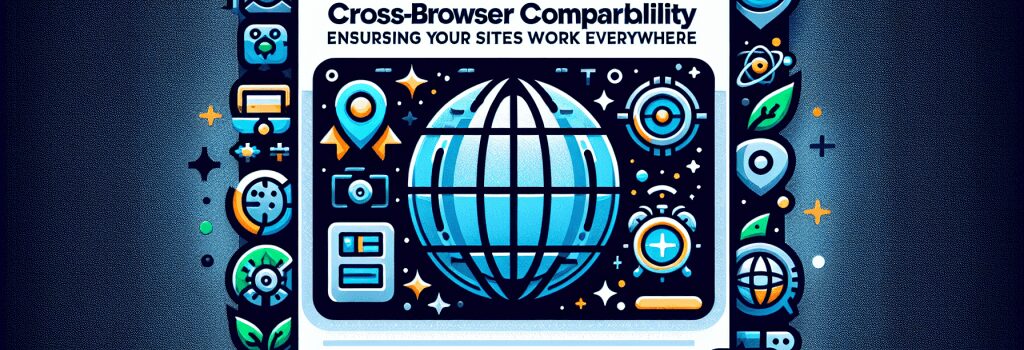
If you’re a beginner web developer, you’re probably thinking, “Cross-Browser what now?” Don’t worry, you’re not alone. Cross-Browser Compatibility is a bit like finding a pair of jeans that fits well in every single store. Unlikely, right? But thankfully, with a few tweaks and a bit of patience, we can get your website looking snazzy (or at least bearable) on every browser.
So kick back, grab a cup of coffee, or tea, or hot chocolate (we’re not judging), and let’s roll up our sleeves and get down to the nitty-gritty science of Cross-Browser Compatibility.
#
What is Cross-Browser Compatibility?
Cross-Browser Compatibility, in simple terms, means your website can hold a conversation with different web browsers and still appear sane. After all, you wouldn’t tell your grandma the same joke you’d tell your mate at the pub, would you?
#
Why is Cross-Browser Compatibility important?
Let me tell you a secret. Not everyone uses the same browser. Shocking, I know. Some are hooked on Chrome, while some still can’t get over their first love, Internet Explorer (we all make mistakes). So, common sense and basic maths tell you that if your website doesn’t get along with every browser, you might lose potential visitors faster than you say “Cross-Browser Compatibility!.”
#
How can we achieve perfect Cross-Browser Compatibility?
Now, here’s the million dollar (or at least a couple of hundred bucks) question. The answer is…you can’t. Sorry to burst your bubble, but wanting your site to look the same on every browser is like wanting a cat to fetch your newspaper. Unlikely, and probably a sign you’ve spent too much time coding.
But don’t lose hope! We can still achieve ‘acceptable’ Cross-Browser Compatibility. Here’s how:
Use a Reset CSS:
To make sure you’re starting at the same starting line, use a Reset CSS. It’s a bit like clearing the table before your next amazing meal.
Test it out:
This one’s a no-brainer. Keep testing your website on as many browsers and devices as you can lay your hands on. Friends, family, strangers on the bus – no one is safe.
Watch out for CSS and JavaScript:
These two can be your best friends or your worst enemies. Some attributes might not work on some browsers (looking at you, IE). So stay updated, and when in doubt, Google it out!
That’s all folks! Remember, the goal is not perfection, but doing your best so that your website can have a friendly chat with most browsers. So keep practicing, keep experimenting, and one day, you might have that nearly perfect Cross-Browser Compatibility.
Now if only finding those perfect pair of jeans were as easy…
FAQ
What is cross-browser compatibility?
Cross-browser compatibility ensures that a website functions correctly on different web browsers, regardless of their type or version. It’s crucial for providing a consistent user experience.
Why is cross-browser compatibility important for web developers?
Ensuring cross-browser compatibility helps reach a wider audience and enhances user satisfaction by making sure the website looks and works well for everyone, no matter which browser they use.
How can I test for cross-browser compatibility?
You can use browser testing tools, such as BrowserStack or CrossBrowserTesting, to check how your website performs on different browsers, and manually test on various browsers like Chrome, Firefox, Safari, and Edge.
What are some common issues you might face with cross-browser compatibility?
Issues can range from differences in how browsers handle CSS, JavaScript, and HTML code to rendering inconsistencies that affect layout and functionality. For example, certain CSS styles may not display correctly on older versions of Internet Explorer.
How can I ensure cross-browser compatibility in my code?
Follow best practices in web development, such as using standardized HTML and CSS, avoiding browser-specific features, and testing thoroughly in multiple browsers.
Should I only focus on the latest browser versions for compatibility testing?
No, it’s essential to test your website on a range of browsers and versions, including older ones, to ensure a smooth experience for all users. Don’t forget to consider mobile browsers as well.
Are there any tools or resources to help with cross-browser compatibility?
Yes, frameworks like Bootstrap and libraries like jQuery can assist in writing code that works well across different browsers. Additionally, online resources and forums provide valuable tips and solutions for specific compatibility issues.
How often should I check for cross-browser compatibility?
Regularly test your website for cross-browser compatibility throughout the development process and after any significant updates. This proactive approach can help you catch and address issues early on, saving time and ensuring a better user experience.
Can I rely solely on automated testing tools for cross-browser compatibility?
While automated testing tools are helpful, they may not catch all compatibility issues. It’s recommended to combine automated testing with manual testing to thoroughly validate your website across various browsers and platforms.
Any final tips for ensuring cross-browser compatibility?
Stay updated on web standards and browser updates, communicate with other web developers for insights, and always prioritize user experience when building websites. Remember, the web is for everyone, so make sure your site works everywhere!


