Understanding the Basics of WordPress Themes
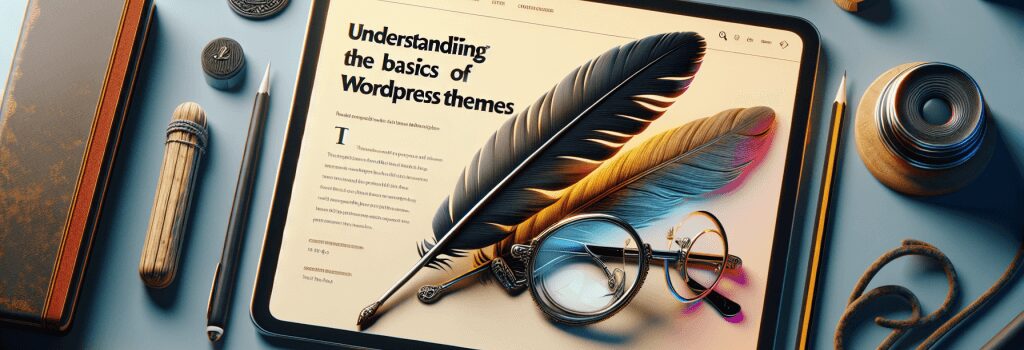
WordPress stands as the most popular Content Management System (CMS) in the world, powering a significant portion of websites on the internet. For those embarking on the journey to become a web developer, mastering WordPress is key, especially understanding its theme structure. WordPress themes are essential for defining the design and functionality of a website. This article dives into the basics of WordPress themes, offering a foundational understanding for aspiring web developers.
What is a WordPress Theme?
A WordPress theme is a collection of files that work together to create the visual interface and design of a WordPress site. These files include stylesheets, templates, images, and possibly JavaScript files that control the appearance and layout of the site. Themes can be easily switched in WordPress, allowing users to change the look of their site without altering the core content or structure.
The Anatomy of a WordPress Theme
1. The Style.css File
At the heart of every WordPress theme is the ;style.css> file. This file controls the overall visual appearance of the site, including colors, fonts, and layout components. It is what makes each theme unique in its design.
2. The Functions.php File
The ;functions.php> file acts as the brain of the theme, enabling developers to add or modify the functionality of a WordPress site. Through this file, you can write PHP code to customize almost every aspect of the site, from adding new widgets to altering the default WordPress queries.
3. Templates Files
Templates are the building blocks of a WordPress theme. They define how different sections of a website are displayed. Some of the key template files include:
– index.php – The main template file. It is required in all themes.
– header.php – Defines the header area of the site.
– footer.php – Defines the footer area of the site.
– sidebar.php – Contains the code for the sidebar.
– single.php – Controls the display of individual blog posts.
4. The Screenshot
A theme’s screenshot is what appears in the WordPress admin area to visually represent the theme. While it doesn’t affect the theme’s functionality, it’s crucial for providing users with a visual reference.
How WordPress Themes Work
WordPress themes interact with the WordPress core to dynamically generate and serve content to site visitors. When a request is made to a WordPress website, the CMS retrieves content from the database and uses the active theme’s template files to render the page before sending it to the user’s browser.
Customizing WordPress Themes
WordPress offers various ways to customize themes:
1. Theme Customizer: Provides a user-friendly interface with live previews for making changes to a theme’s settings, colors, header image, and more.
2. Child Themes: Allow developers to make changes to a theme without altering the original code, thus preserving the ability to update the parent theme without losing customizations.
3. Plugins: Extend the functionality of your theme with additional features or customizations.
Conclusion
Understanding WordPress themes is crucial for any aspiring web developer looking to specialize in building and customizing WordPress websites. By grasitating the basics outlined in this article, you are well on your way to mastering WordPress theme development, a skill highly valued in the web development industry. Remember, practice and continuous learning are key to success in the ever-evolving world of web development.


