Understanding CSS Selectors: A Beginner’s Guide
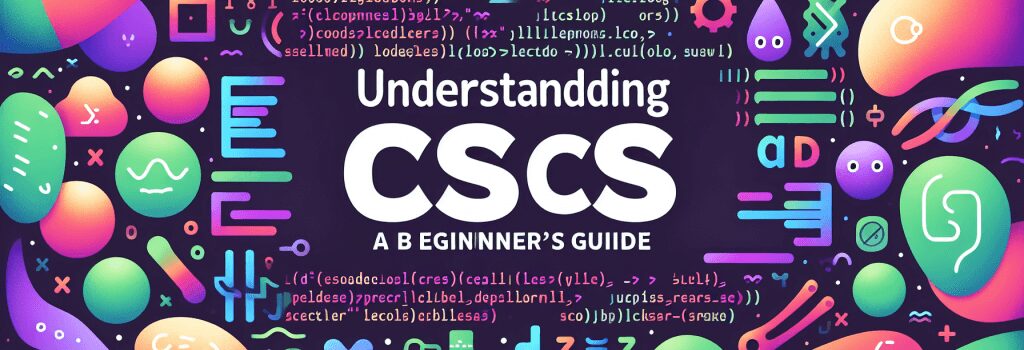
CSS, or Cascading Style Sheets, is a fundamental technology alongside HTML and JavaScript for building web pages. It allows you to control the layout, colors, fonts, and overall visual appearance of a site, enhancing user experience. Understanding CSS Selectors is crucial for anyone aspiring to become a proficient web developer. This guide will introduce you to the basics of CSS selectors, their types, and how to use them effectively in your projects.
What Are CSS Selectors?
CSS selectors are patterns used to select the HTML elements you want to style. Whenever you write a CSS rule, you start with a selector to target the HTML element or elements that rule should apply to. Selectors are the starting point of the CSS rule, which is then followed by a declaration block containing one or more declarations.
Types of CSS Selectors
There are several types of CSS selectors, each serving different purposes. Below are some of the most commonly used selectors that beginners should familiarize themselves with:
Universal Selector
The universal selector (;*>) targets all the elements on a web page. It’s useful for applying a style broadly, such as resetting the margin and padding of all elements to ensure consistency across different browsers.
Type Selector
A type selector targets elements by their tag name. For example, ;p> selects all ; >
Class Selector
Class selectors allow you to target elements with a specific class attribute. Defined by a period (;.>) followed by the class name, class selectors enable you to apply styles to groups of elements that share the same class.
ID Selector
ID selectors target elements based on their id attribute. Since id values must be unique within an HTML document, the ID selector is used for styling elements that appear only once on a page. The ID selector is defined with a hash (;#>) followed by the id value.
Attribute Selector
Attribute selectors are used to select elements based on an attribute or attribute value. They can be very specific, such as ;[href=”https://example.com”]>, which selects only the links that point to “https://example.com”.
Pseudo-class Selectors
Pseudo-class selectors target elements in a specific state. For instance, ;:hover> applies styles to an element when a user hovers over it with their mouse. Pseudo-classes are essential for creating interactive and dynamic user interfaces.
Pseudo-element Selectors
Pseudo-element selectors apply styles to part of an element, such as ;::first-line> or ;::before>. They are useful for styling specific parts of elements, like adding a special decoration before a paragraph.
Combining Selectors
Selectors can be combined to create more specific targeting. For instance, ;div.example> targets ;<div>> elements with the class ;example>, and ;p > a> targets anchor elements directly inside a paragraph.
Conclusion
Understanding CSS selectors is the first step towards mastering CSS and creating visually appealing websites. By learning different types of selectors and their uses, you can write more efficient and concise CSS code. Practice these selectors and experiment with combining them to gain a deeper understanding and proficiency in web development.
As you progress, you’ll find CSS selectors indispensable in styling web pages exactly the way you want them. Remember, mastering CSS takes time and practice, so keep experimenting and building projects to hone your skills.


