Expanding WordPress Functionality with Third-Party API Integrations
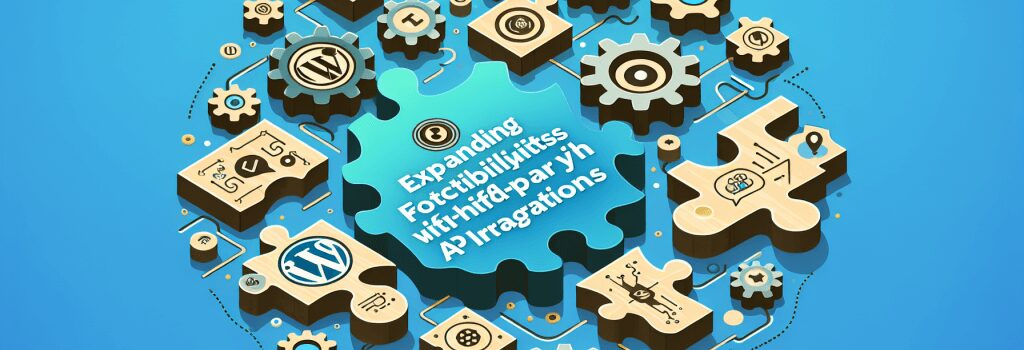
Greetings eager web developers, or as I like to call you, future masters of the virtual universe! In this sublimely scintillating section of the book, we are going to embark on a thrilling adventure; strap on your virtual backpacks as we dive headfirst into the world of WordPress, APIs, and how they coexist in sweet symbiosis!
Let’s imagine, just for a second, that WordPress is a house. Now, because you’re a whizz at CSS, HTML, and PHP, it’s a pretty cool house. But what if I told you that we could turn that cool house into a mind-blowing, jaw-dropping mansion? One where the taps pour liquid gold, the carpet is made from unicorn mane and the TV only plays your favorite shows. Sounds unreal? Welcome to the world of API Integrations, my friends! This unreal world is just around the corner, waiting for you to explore.
What is an API and How Does It Work?
Let’s demystify this fancy acronym first. API stands for Application Programming Interface. Think of API as the magical key that opens the door to that secret room in your house, stocked with techie goodies.
In simple words, API is like an intermediary between different software applications, enabling them to talk to each other. Just like the universal translator in Star Trek! It specifies the way software components should communicate and exchange information, thereby expanding the functionality of the software.
Integrating Third-Party APIs into WordPress
You: But binary bard, how do we transport this magical key into our humble WordPress abode?
Behold! The answer lies in the mystical art of API integration!
API integration lets your WordPress site to leverage external services and data. Just as Hagrid used magic to expand his small hut, third-party APIs enable your WordPress site to expand its functionality beyond the core features provided by WordPress itself. In other words, third-party API integrations allow your WordPress website to do nearly anything. Yes, you heard that right, anything – from displaying weather updates to booking appointments, and much more!
Things You Need Before You Begin Integration!
Before you start integrating these magical keys (APIs) into your WordPress kingdom. You will need a few wizarding supplies:
1. Basic knowledge of PHP: PHP is like the magical incantation you need to wave your wand (API) and unlock the magic. In Muggle terms – it’s the programming language that you’re going to use to integrate the API.
2. The Plugin: A plugin is kind of like the magical pot in which you brew your potion. You’ll need a reliable plugin to handle the API calls from your WordPress site.
3. Secure Connection (SSL Certificate): Just like you wouldn’t want Voldemort eavesdropping on your private chats, you don’t want hackers spying on your data.
How to Integrate Third-party APIs into WordPress
Integration is like a magical spell; utter it correctly and voila! You have magic. But utter it wrong and you might turn your website into a toad! So, tread carefully, eager programmers.
In WordPress, API integration is done in the functions.php file of your WordPress theme. This acts as your spellbook where you wield your PHP magic.
Be prepared! You’re about to take your WordPress capabilities to a whole new level.
Remember, with great power comes great responsibility. And with great API integration skills comes a fantastic website. Good luck charm casters and until next time, keep coding!


