Achieving Maximum Site Performance with WordPress API Caching Strategies
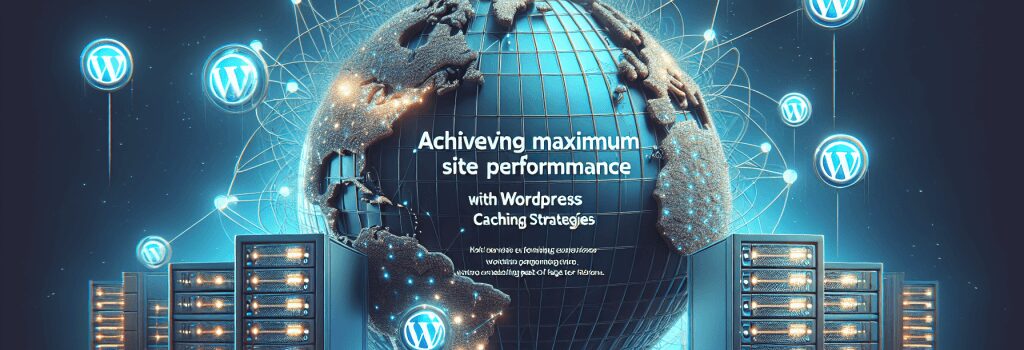
Chapter 8: Achieving Maximum Site Performance with WordPress API Caching Strategies
Intro
Let’s jump straight in, there’s no time to waste! In this chapter, we’ll be diving into the exhilarating world of WordPress API Caching Strategies. It’s a mouthful, I know. But stay with me, this stuff is the equivalent of giving your website a jetpack and a cup of strong coffee. Is it going to be a smooth ride? Probably not. Will it make your site run like Usain Bolt after an energy drink? Absolutely!
First Things First: What the Heck is Caching?
If you are a beginner, you might be asking, “what on earth is caching?” Well, I’m glad you asked! Now, imagine you are a squirrel stocking up for winter. Caching is like storing your best nuts in a special place, so you don’t have to search for them each time you get hungry. For a website, caching is storing data that is used frequently, so that it can be accessed quickly, without having to go back to the source every time. See the connection? Neither do I, but who doesn’t love a good squirrel analogy?
Does My WordPress Site Need Caching?
Well, do you want your customer to get bored waiting for your site to load and click on that pesky back button? No! In the world of web development, speed is not just important, it’s vital. So yes, if you want your WordPress site to work faster than a cheetah on a treadmill, you need caching.
How Does WordPress API Caching Work?
WordPress API caching works sort of like a supermarket. You know how your local supermarket keeps the most purchased items closer to the checkout? That way, you don’t have to walk all the way down to aisle seven for your favorite bag of chips. Similarly, WordPress API caching keeps the most frequently accessed data closer so your site loads faster.
Like squirrels and supermarkets, WordPress caching involves storing data in a cache to make it more readily available. The cache (let’s call it your site’s secret stash) stores data so that when the same request comes in from the API, it can be fulfilled quickly from the cache without taking the time to retrieve it from the database.
Tips and Tricks: Implementing WordPress API Caching Strategies
You’ve made it this far, now let’s get into the juicy stuff. Grasp your coffee or energy drink tightly, here’s how you can boost your site’s performance with WordPress API Caching Strategies.
WordPress Caching Plugins
It’s always good to have assets at your disposal. WordPress provides a range of plugins, like WP Super Cache and W3 Total Cache, that do a great job of optimizing website performance. Consider them like your pit crew in a Formula 1 race.
Coding for Caching
You might also decide to roll up your sleeves and do some manual coding for better caching. Some PHP and JS might come into play here, so ready your coding fingers.
Maintenance and Updating
Even when you’ve set your caching strategy into place, you can’t just sit back and relax. Caching means storing data, and when this data changes (like the price of those chips at the supermarket), the cache needs to be updated too. Chronic vigilance is key!
So there you have it! The ultimate beginner’s guide to becoming a caching maestro with WordPress API. Sure, it might sound daunting now, but remember every expert was once a beginner, and with practice and patience, you too can have your WordPress site zipping along quicker than you can say, “Pass the nuts!”
So, fasten your seatbelts and prepare for the awesome ride that is WordPress API caching. Your site’s performance is now in your hands!


