Utilizing WordPress Template Tags for Efficient Theme Development
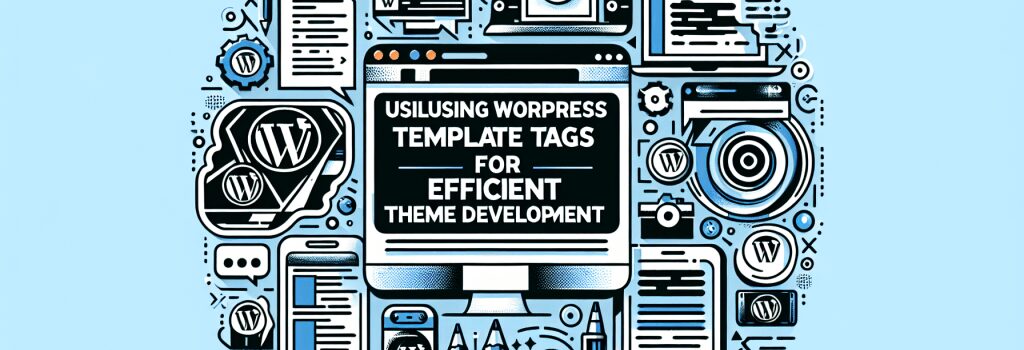
“Hey there, future web developer! Forget about caffeine today. You’re about to discover a thrill that’s better than any caffeine jolt – being able to master WordPress Template Tags and developing themes like a breeze. So, buckle up, get comfy, and let’s delve into the world of WordPress!
An Introduction to WordPress Template Tags
Think of WordPress Template Tags as secret code ninjas, stealthily working behind the scenes of your web page. They’re PHP functions that link WordPress Template Files to your database, telling your web page where to display content or other site features. And the cherry on top of the (National) PHPie? Template Tags make it easier to manage your theme design and layout. Practically magic, aren’t they?
The Different Types of Template Tags
General Tags
These are the chameleons in the WordPress tag jungle. They can adapt to anything – posts, pages, archives… you name it! They perform functions such as ‘wp_footer’ and ‘get_header’, gluing your theme together and giving it form.
Post Tags
These are like the special agents among template tags. They stealthily slip into the Loop, a key PHP function we’ll delve into later, and handle each post your site displays. They call up tasks such as ‘the_title’ and ‘the_excerpt’, subtly adjusting how posts appear on your webpage.
Comment Tags
Our third type is the masters of conversation. These template tags ‘get_avatar’ and ‘wp_list_comments’ handle everything comment-related. With them, your users can engage, interact and (hopefully) applaud your valuable content.
Using WordPress Template Tags
Now, let’s get onto the good stuff. How do you tap into these superpowers?
First off, you must make sure your Template Tags are inside the Loop, a PHP function that retrieves posts from your database and formats them into a cozy web page display. It’s like the bouncer at the club, and the tags are trying to enter. You need to be on ‘the list’, or in this context, ‘the Loop’.
Knowing which tag to use is also key – ‘wp_head’ and ‘wp_footer’ for general layout, ‘the_title’ and ‘the_content’ for specific post information. Heard of the phrase, ‘there’s an app for that’? In the world of WordPress, it’s ‘there’s a tag for that’!
Conclusion
Voila! You’ve unlocked the secrets of WordPress Template Tags. Remember that practice makes perfect. So, start playing around with these tags, and soon you’ll be seeing your web theme shape up just the way you want it.
In the words of a wise coder, ‘code is like humor. When you have to explain it, it’s bad’. But today we’ve both had fun and added to your arsenal of coding knowledge. Next up in the world of PHP? Tackling conditional tags, theme files, and more! Stay tuned, coders and coderettes!”


