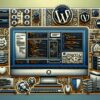Simplifying Content Creation with Gutenberg Blocks in Themes
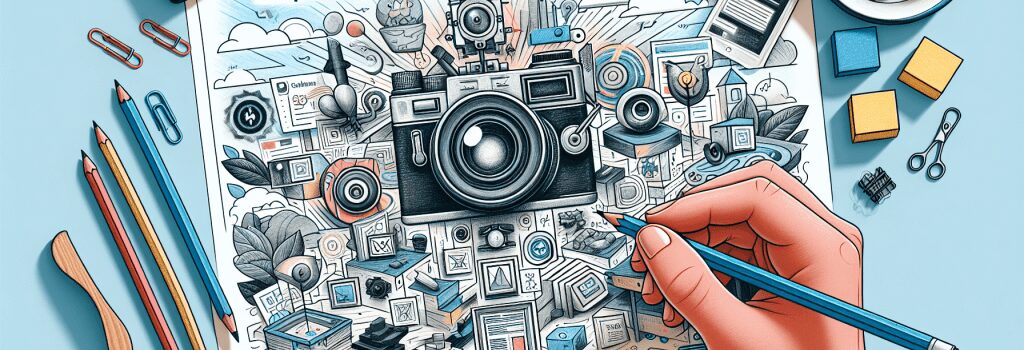
Simplifying Content Creation with Gutenberg Blocks in Themes
If you are a beginner seeking to enter the enchanting world of web development, welcome aboard! You’re about to embark on a wonderful adventure. Don’t be scared; remember what many wise people have said: “Every expert was once a beginner.” So, fasten your seatbelt, and let’s plunge into the captivating world of Gutenberg Blocks in WordPress Themes.
What is Gutenberg and Why Do I CARE?
Guten-who? Wait, I didn’t sign up for a German language course, right? Don’t worry – Gutenberg is not German (well, not in this context anyway). Gutenberg is WordPress’ innovative block editor! This modern marvel allows you to develop web pages and posts with blocks instead of frighteningly intimidating lines of code, making it crisp, fun, and easy even for individuals new to web development. So, how does it work, and how can it make content creation more manageable for you? Let’s dive in!
Understanding Gutenberg Blocks
Let’s imagine for a moment that you’re not a coding wizard (yet!). You like colors, shapes and patterns and want to make a pretty, fan-dangled website. In comes Gutenberg with its blocks! Picture them as your LEGO building blocks, but instead of creating toy houses and cars, you’re making web pages.
Let’s say you want to add a heading. Choose your “Heading” block. Want to add an image? Grab an “Image” block. It’s as easy as pie. Honestly, it’s even easier than pie, because a real pie gets burnt if you look away for a second or two! Not your Gutenberg blocks though. Those little digital champs wait for you, forever patient and ready to create.
How to Use Gutenberg Blocks in Your Theme
Creating content with Gutenberg blocks is as simple as 1-2-3. Not convinced? I’d say “Challenge Accepted”. Let’s break it down.
Step 1: Choose Your Block
Open a post or page, and you’ll see the ‘+’ symbol. That means Gutenberg’s ready to add your chosen block.
Step 2: Fine-Tune Your Block
Once you’ve chosen your block, you’ll notice that each has its unique settings. It’s time to personalize! Make your web page your own. But remember, they are blocks, not cookies. Don’t dunk them in milk!
Step 3: Preview and Publish
After you’ve done all the tweaking and tuning, it’s time to hit preview! If you’re happy with what you see, go on, hit that publish button. Don’t worry; it’s not going to explode. I think.
Conclusion
There we have it, my soon-to-be web developer friends! Simplifying Content Creation with Gutenberg Blocks in Themes is all about breaking it down into bite-sized, manageable blocks (literally!). It’s not about fear of coding and all those intimidating looking characters. It’s about having fun, being creative and building that fantastic website! And who knows? Maybe you’ll find your inner coding wizard along the way, one block at a time.
Stay tuned for more from this exciting web development journey. I assure you, the fun is just a ‘block’ or two away!