The Role of CSS Pseudo-Classes in Conditional Styling
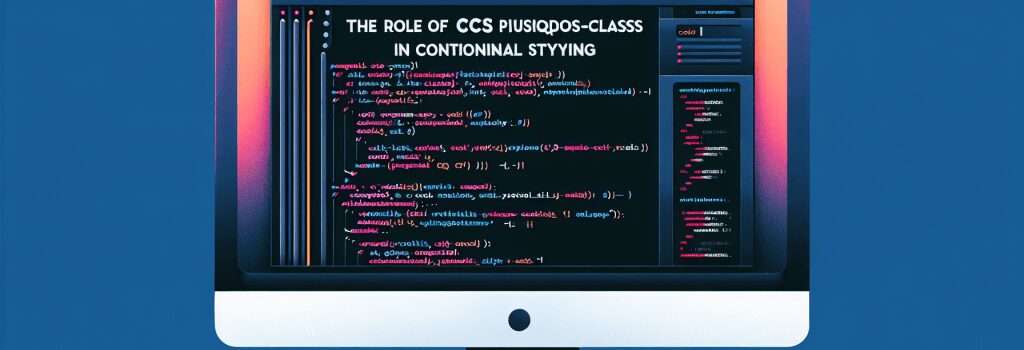
In the world of coding, you will stumble upon some techniques thinking, "I wish I knew this before." CSS pseudo-classes is one of those hidden gems, making you feel like a true Christmas morning kiddo when discovered! Hold on, did I hear someone asking, "What are CSS pseudo-classes?" Well, let’s unravel this nutcracker saga.
Meet the Pseudo-Classes
In CSS, pseudo-classes are keywords added to selectors that specify a particular state of the element to be selected. They might sound like a gimmick from a superhero comic book, but no worries, even coding has its own set of Avengers.
CSS Pseudo-classes and Conditional Styling
You must be familiar with the concept of conditional statements in programming. If A happens, then do B, else do C. Correct? Similar is the role of CSS pseudo-classes. They allow you to apply styles conditionally based on certain circumstances. It’s like dressing up according to the weather, isn’t it?
Did Someone Say Examples?
Now, let’s cut out the jibber-jabber and dive straight into how CSS pseudo-classes can bring about conditional styling.
:hover
This is one of the most frequently used pseudo-classes. It is used to apply styles when you hover over an element.
This snippet will change the background color of a button when you hover over it. It’s like the button blushing because you pointed at it…Cute, isn’t it?
:active
This pseudo-class applies styles to an element at the time it’s being activated (like while being clicked, tapped or any other activating method). It’s like the button is taking a deep breath before launching a mission.
This code will make the button look like it has been pressed down. Pumped up for the action, aren’t we?
:first-child and :last-child
As the names suggest, these pseudo-classes are used to select and style the first and last child elements of a parent element respectively. It’s like loving your first and youngest child equally (metaphorically, of course!)
In the above example, the first list item in a list will turn red and the last one will turn blue. Isn’t that a lovely rainbow family?
Wrapping Up the Brush Strokes
Playing along with CSS pseudo-classes is like painting a picture. With each stroke, you bring life to your website. From giving feedback to users (‘hover’ and ‘active’), to providing easy navigation (‘first-child’ and ‘last-child’), these pseudo-classes will make your website interactive and user-friendly.
Remember, it’s these little things that make a huge impact when it comes to providing a seamless user experience. After all, being a coder is like being an artist, the only difference being that our canvas is a web browser and our brushes, a bunch of lines of code. Happy coding, folks!


