Understanding Semantic HTML and Its Importance
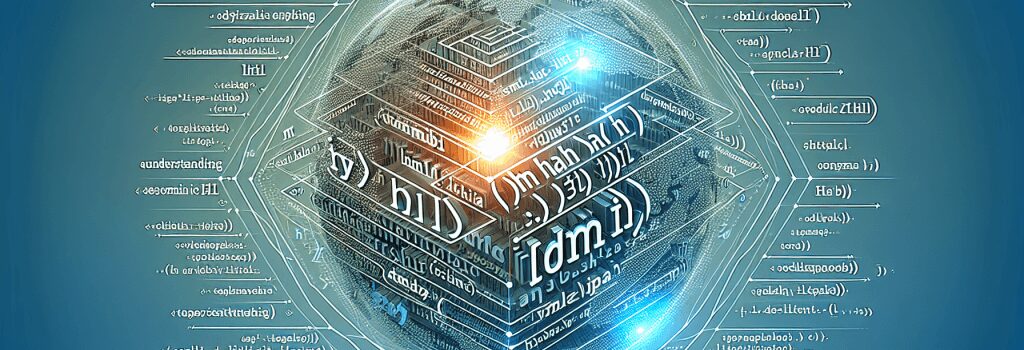
What is Semantic HTML?
Semantic HTML, or semantic markup, refers to the practice of using HTML tags to reinforce the meaning of the information that is enclosed within them, rather than simply defining its appearance. Unlike traditional HTML, where the focus might have been more on the look of the elements (using tags like ;<b>> for bold or ;<i>> for italic text), semantic HTML concerns itself with making the content of web pages more understandable for both browsers and users. This includes screen readers and search engines, thereby improving accessibility and SEO (Search Engine Optimization).
The Importance of Semantic HTML
For Accessibility
Semantic HTML plays a crucial role in accessibility. Screen readers and other assistive technologies rely on properly structured HTML to interpret page content for users with disabilities. By using semantic tags, such as ;<header>>, ;<footer>>, ;<article>>, and ;<nav>>, developers can provide a more intuitive experience for users who depend on these technologies, facilitating navigation and comprehension of site content.
For SEO
Search engines use web crawlers to index the content of web pages. These crawlers analyze the semantic markup of a page to understand its structure and content better. Pages that effectively use semantic HTML are likely to rank higher in search results because search engines can more accurately determine their context and relevance to certain search queries. This makes semantic HTML an essential tool for improving a website’s visibility and search engine ranking.
For Maintainability
Code that’s written using semantic HTML is inherently more readable and easier to maintain. It uses descriptive tags that indicate the purpose of the content they enclose, making it faster and simpler for developers to understand the structure and meaning of the web content, even if they weren’t involved in its original creation.
How to Implement Semantic HTML
1. Use Structural Elements: Utilize HTML5 structural elements to define different parts of your web page. For example, ;<header>> for the head section, ;<nav>> for navigation, ;<main>> for the primary content, ;<aside>> for side content, and ;<footer>> for the footer section.
2. Article & Section Tags: Use ;<article>> for stand-alone content that is distributable or reusable, such as blog posts or user comments, and ;<section>> to group related content within an article or a page.
3. Proper Use of Headings: Headings (;<h1>> through ;<h6>>) should be used to structure your content hierarchically and logically. Ensure you start with ;<h1>> for the main title and use subsequent headings in order without skipping levels.
4. Use of ;<figure>> and ;<figcaption>>: When including illustrations, diagrams, photos, or code snippets, wrap these elements in a ;<figure>> tag and use ;<figcaption>> to provide a caption or explanation.
5. Accessibility with ARIA: While not strictly part of semantic HTML, ARIA (Accessible Rich Internet Applications) roles and attributes can be used in conjunction with semantic tags to enhance website accessibility further.
Conclusion
Understanding and implementing semantic HTML is crucial for any web developer aiming to build accessible, maintainable, and search-engine-optimized websites. By emphasizing the meaning of your web content rather than its appearance, you not only improve your site’s usability and accessibility but also its discoverability by search engines. As the web evolves, semantic HTML continues to be an indispensable part of creating high-quality web experiences that are inclusive and reachable by everyone.


