Understanding the Basics of HTML: What It Is and How It Works
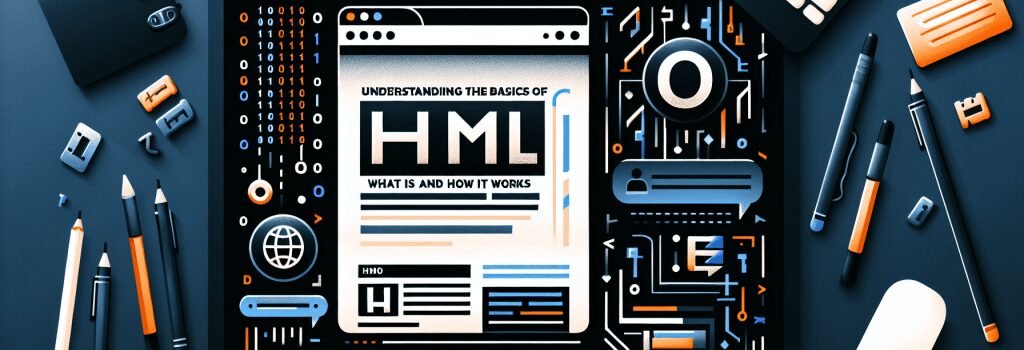
HTML, or HyperText Markup Language, is the foundational language of the web. It’s where every web developer begins their journey into the world of website creation and design. Understanding the basics of HTML is not only essential but it also opens up the vast, creative possibilities of web development. In this article, we’ll delve into what HTML is, how it works, and why it’s a critical skill for aspiring web developers.
What is HTML?
HTML stands for HyperText Markup Language. It’s not a programming language in the traditional sense, like JavaScript or PHP, but rather a markup language. This means it’s responsible for structuring and presenting content on the web. Everything from the simplest web pages to the most complex applications begins with HTML as its backbone.
How Does HTML Work?
At its core, HTML works by using a series of elements or tags, which tell the web browser how to display the content. These tags can denote headlines, paragraphs, links, images, and much more, structuring the web page’s content in a way that is both logical and aesthetically pleasing.
HTML Structure
An HTML document is structured in a hierarchical manner that includes a head and body section. The head section contains meta-information about the document like its title and links to CSS (Cascading Style Sheets) for styling, while the body section contains the actual content of the webpage that users interact with.
Tags and Elements
HTML tags are the building blocks of web development. They are enclosed in angle brackets, like ;>, and usually come in pairs with a start tag and an end tag. Between these tags, you can insert text, links, images, and other types of content to create diverse web pages.
Why Learn HTML?
Understanding HTML is crucial for several reasons:
1. Foundation of the Web: Every web developer must start with HTML. It’s the skeleton that supports all other web technologies.
2. Versatility: Knowing HTML allows you to work with a wide array of technologies, including CSS for styling and JavaScript for interactive functionality.
3. Accessibility: HTML plays a significant role in making web content accessible to users with disabilities. Proper use of HTML can help ensure that everyone has equal access to information and functionality on the web.
Getting Started with HTML
The best way to learn HTML is by practice. Start by creating simple web pages with basic tags like ;<h1>>, ; >
Conclusion
HTML is the starting point for anyone wanting to become a web developer. Its simplicity and power lay the foundation for all web projects, from personal blogs to sophisticated web applications. By understanding the basics of HTML, you embark on the exciting journey of bringing your creative visions to life on the web. Keep experimenting, keep learning, and you’ll find that the possibilities with HTML are nearly limitless.


