Using CSS for Print Media and PDF Generation
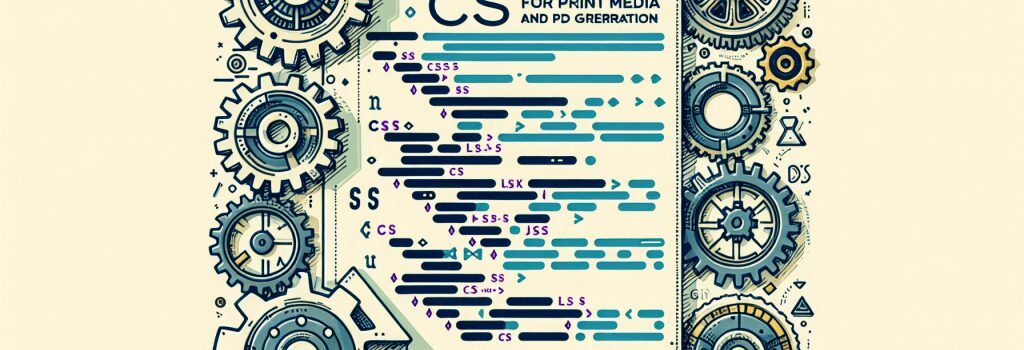
Alright, dear readers – brace yourselves, because it’s time to jump into the fascinating world of CSS…or as I like to call it, "The Artist’s Palette for Websites!" In this article, we’re going to explore using CSS for Print Media and PDF generation. Grab your favorite snack and tag along as we unravel the mysteries of CSS.
Before diving in, let’s ensure we’re on the same page.
What is CSS?
CSS stands for Cascading Style Sheets, and it’s the styling language used by website developers to breathe life into boring raw HTML. CSS can be as simple or as complex as you want it to be! But don’t worry – even though it has "sheets" in its name, CSS won’t tuck you into bed. It will however, provide the sheets (styles) to lay over your HTML structures to make them presentable to the world.
Now, let’s delve into the main topic at hand – using CSS for Print Media and PDF Generation. Oh, the thrill!
Why Use CSS for Print Media and PDF Generation?
No, it’s not just to make life a tad more complicated for new web developers. There are real benefits here, I promise! When web content is printed, it often loses some of its looks and you end up with shoddily printed pages. The graphics on the page could be off, the text might be too small, or even worse, critical parts might be cut off. Using CSS for Print Media, we can effectively control how our sites appear when printed.
Now, creating pdf files. We can end up with PDF files that contain nothing but just raw unformatted content. CSS ensures that your content is well-adjusted and your PDF file looks as good as the webpage.
How to Use CSS for Print Media
Let’s get our hands dirty, shall we?
The strategy here is to use Media Queries to specify different styles for different devices. It’s like telling your site, "Hey buddy, throw on this snazzy coat when you’re printed, okay?"
Now, all CSS rules inside this block apply only when your website is printed. You can control everything – from font size to color and layout. Isn’t that neat?
Adding Print Media Styles
Get ready to be amazed by the elegance of CSS! To add print media styles, you just have to follow these steps:
1. Create a new CSS file. You can name it something like "print.css".
2. Write your print-specific styles in this new CSS file using standard CSS syntax.
3. Link this file to your HTML file with the ;media="print"> attribute.
4. Enjoy a well-structured print!
CSS & PDF Generation
When it comes to converting web pages to PDF, CSS is your best friend. The process is similar to using CSS for print media. You style your page how you want it to appear in the PDF. Remember, the more neatly you style it, the better your PDF looks.
Creating beautiful web pages, controlling print layouts, customizing PDF generation – is there anything CSS can’t do? In your journey as a web developer, mastering CSS is like acquiring the Infinity Stones. Each concept you grasp endows you with style powers!
Stay tuned and keep hacking away at those keys! Congratulations, you’ve just taken a giant leap forward in your coding journey!
Remember: It might be called "Cascading Style Sheets," but the only thing cascading here should be your desire to keep learning! Happy coding, everyone.


