Mastering the Basics of HTML: Tags, Elements, and Attributes
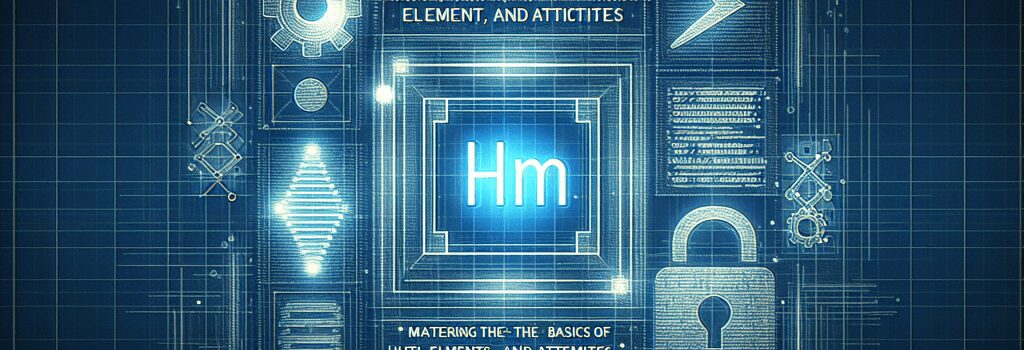
Understanding HTML: The Foundation of Web Development
Introduction to HTML
HTML, or HyperText Markup Language, is the cornerstone of web development. It’s the standard markup language used to create web pages and applications. By mastering HTML, you embark on the first step towards becoming a proficient web developer. This article delves into the core components of HTML: tags, elements, and attributes, providing a solid foundation for beginners.
HTML Tags: The Building Blocks
What are HTML Tags?
At the heart of HTML are tags, which are fundamental building blocks used to define the structure of a web page. Tags usually come in pairs, consisting of an opening tag and a closing tag, and they enclose content to signify its purpose or format. For example, ; >
Common HTML Tags
– ;>: Encapsulates the entire HTML document.
– ;>: Contains metadata and links to scripts and stylesheets.
– ;>: Houses the content visible to users.
– ;<h1>>, ;>
, ;>
, …, ;<h6>>: Define headings, with ;<h1>> being the most significant.
– ;<a>>: Creates hyperlinks.
– ;<img>>: Embeds images.
Understanding these tags is crucial, as they form the skeleton of any web page.
HTML Elements: The Essence of Content
The Anatomy of an HTML Element
An HTML element consists of an opening tag, content, and a closing tag. However, there are self-closing tags (also known as void elements), such as ;<img>> and ;<br>>, that do not enclose content or have a closing tag.
Nesting HTML Elements
HTML elements can be nested within each other to create a hierarchical structure. This nesting is fundamental for organizing content and building complex layouts. For instance, a ;<div>> element can contain multiple ; >
HTML Attributes: Adding Details to Elements
Defining HTML Attributes
Attributes provide additional information about elements. They reside within the opening tag and are made up of a name-value pair. For example, in ;<a href=”https://www.example.com”>>, ;href> is an attribute name with a corresponding value of ;”https://www.example.com”> specifying the link’s destination.
Common Attributes
– ;id>: Assigns a unique identifier to an element.
– ;class>: Categorizes elements for styling and manipulation through CSS and JavaScript.
– ;src>: Specifies the path to an image file in ;<img>> elements.
– ;alt>: Provides alternate text for images, enhancing accessibility.
Best Practices in HTML
To write effective and maintainable HTML code, it is essential to follow best practices:
– Use semantic tags like ;<header>>, ;<footer>>, ;<article>>, and ;<section>> to describe the structure and content of your document clearly.
– Ensure accessibility by using appropriate attributes, such as ;alt> for images.
– Keep your code organized and readable by properly indenting nested elements.
Conclusion
Mastering HTML’s fundamental concepts, including tags, elements, and attributes, is crucial for any aspiring web developer. By understanding these basics, you set the groundwork for further learning in CSS, JavaScript, and other technologies, moving closer to creating engaging and dynamic web experiences. Remember, practice is key to proficiency in HTML, so continually experiment and build projects to enhance your skills.


