WordPress REST API: Connecting and Extending Your Website
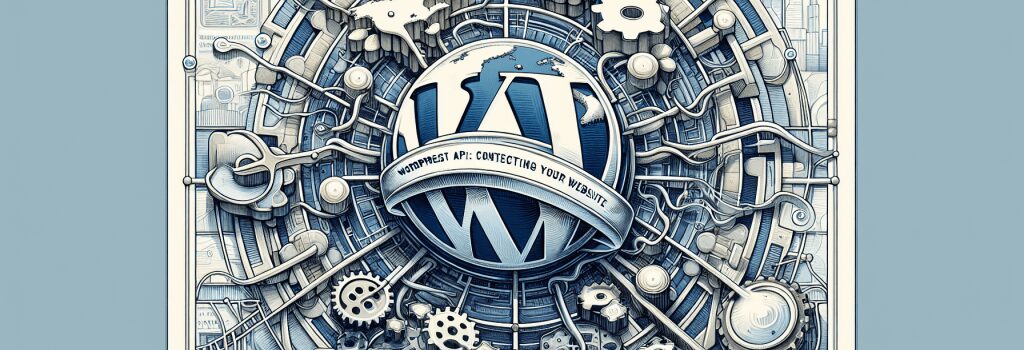
Chapter: WordPress REST API: Connecting and Extending Your Website
Say hello to the wonderful world of WordPress REST API! It’s like the magician at a kid’s party. It creates antibullies out of thin air (if you consider dynamic web content as thrilling as a rabbit from a hat).
Before I reveal the secrets to this grand trick, have a seat, grab a steaming cup of hot chocolate with marshmallows, and buckle up for a journey on the “WordPress REST API Express.”
So, What’s REST API?
REST stands for Representational State Transfer, a technical term that can make anyone sound like a Hollywood hacker just by saying it aloud. The API part stands for Application Programming Interface — the bridge between different software parts. It is a set of rules that allows software to talk to each other.
Now, put them together and voila! You have REST API, a set of rules to help different parts of a web application interact and share data using HTTP protocols. WordPress uses this to offer a smooth interface to connect and extend your website in various creative ways.
How Will REST API Help Extend My Website?
Ever dreamed of turning your humble blog into an interactive platform? Well, your dream can come true! With the REST API magic wand, you can pull up data from your WordPress website and use it on any device which supports HTTP, whether it is a mobile app or a web application.
Imagine being able to transform your written recipes into a voice-over recipe app. Or turn your idle blog into an active discussion platform. That’s some real fairy Godmother level transformation, right?
How Do I Connect REST API to WordPress?
To connect your website with REST API, you don’t need to be as cunning as the wicked queen with her magic mirror. It’s quite simple.
WordPress employs ‘endpoints’ to connect with REST API. These are specific points (like the ol’ X marks the spot on a pirate’s map) that return data from your website. Each endpoint corresponds to a specific URL.
For example, to fetch all posts from your blog, your URL would look something like this: http://myawesomeblog.com/wp-json/wp/posts. Voila, you have a big bag of posts in JSON format ready to be consumed by your application.
Ahoy matey, you have spotted the treasure!
The Tricky Part: Security and Authorization
Before you jump the gun and start using REST API recklessly, a quick reminder – don’t forget about the big bad wolf.
In REST API context, which means always remember to handle security and authorization properly.
JWT, OAuth, and Basic Auth are some of the security tools you can use to protect your data.
Concluding Magical Thoughts
WordPress REST API truly is a magician that helps you extend your website to newer platforms and audiences. It acts as a key to unlock impressive extensions and add-ons, increasing your website’s power to unprecedented levels.
Last but not least, remember to tackle those big bad wolves (read security issues) wisely and you’ll soon become a REST API wizard.
And that dear friends is why WordPress REST API is, as a hip magician would say, “Not just a trick, but a truly mesmerizing spectacle.”
Until our next magical journey into the world of coding, happy coding!


