HTML Best Practices: Writing Clean and Efficient Code
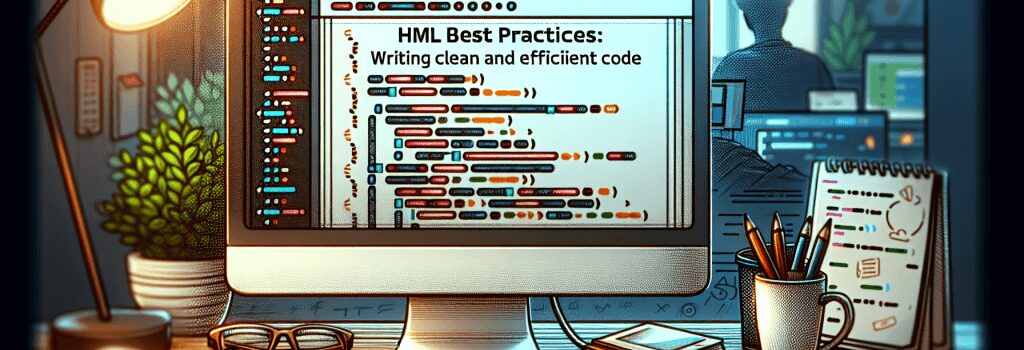
As aspiring web developers dive into the vibrant world of web development, understanding HTML (Hypertext Markup Language) is crucial. HTML forms the backbone of web pages, allowing developers to structure content and lay the foundation for adding styles and interactivity. Writing clean and efficient HTML code not only enhances web page performance but also makes maintenance easier and improves SEO. In this segment, we’ll discuss HTML best practices that every web developer should follow to write more efficient and maintainable code.
Semantic HTML5
Use Semantic Elements for Meaningful Structure
Semantic HTML elements clearly describe their meaning in a human- and machine-readable way. Elements like ;<header>>, ;<footer>>, ;<article>>, and ;<section>> not only make the code more readable but also help search engines understand the structure and content of web pages better, which can improve SEO rankings.
Accessibility is Key
Ensuring Web Content is Accessible
Accessibility should never be an afterthought. Using elements such as ;<nav>> for navigation links and ;> attributes for images ensures that your website is accessible to people with disabilities. This practice not only widens your audience but is also favored by search engines.
Clean and Well-Structured Code
Indentation and Comments
Proper indentation and commenting of your HTML code make it easier for others (and yourself) to read and maintain. It’s advisable to use consistent indentation (spaces or tabs) across your entire project and write comments that describe sections of your code or explain complex parts.
Optimization for Speed
Minimize the Use of Inline Styles
While inline CSS styles can be convenient for quick fixes, they can make your HTML documents cluttered and increase page load times. It’s best to use external stylesheets for styling. This separation of concerns not only keeps your HTML cleaner but also allows browsers to cache stylesheets, speeding up the loading process for repeat visitors.
Use of Alt Text for Images
Descriptive Alt Text for SEO and Accessibility
The ;alt> attribute in ;<img>> tags serves two crucial purposes: it provides a textual alternative to images for screen readers, aiding accessibility, and it can improve your website’s SEO if you include relevant keywords that accurately describe the image.
Responsiveness and Mobile-Friendliness
Viewport Meta Tag and Fluid Layouts
With the increasing use of mobile devices to access the web, making your website responsive should be a priority. Including the viewport meta tag in the ;> of your document ensures that your site can adapt to different screen sizes. Coupled with responsive design practices, like fluid layouts and flexible images, this ensures a better user experience across devices.
Optimize for Load Speed
Lazy Loading Images and Efficient Asset Loading
Optimizing how and when content loads can significantly improve page load times and, by extension, user experience and SEO. Implement lazy loading for images and videos so that they only load when they’re about to be scrolled into view. Also, organize your stylesheets and scripts to ensure they’re loaded efficiently, prioritizing visible content.
Conclusion
Writing clean and efficient HTML code is essential for creating fast, accessible, and maintainable web pages. Following these best practices not only enhances the development process but also contributes to a better user experience and improved SEO performance. Always keep learning and adapting to new standards to stay ahead in the fast-evolving world of web development.


