Leveraging WordPress Plugins and Themes for Advanced Website Features
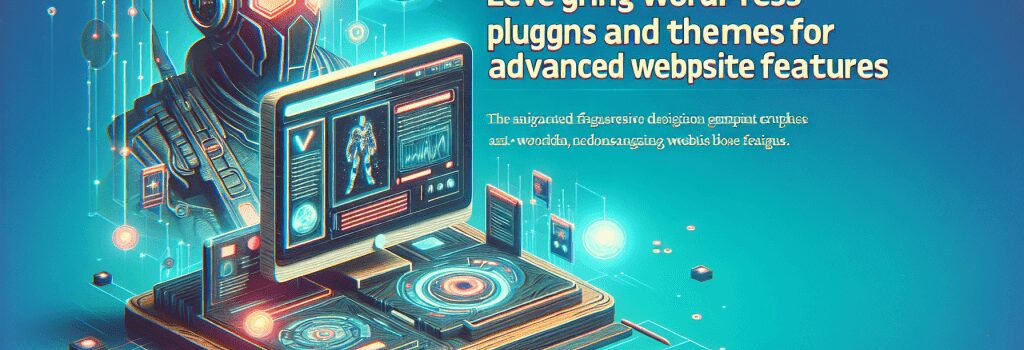
Crafting a website that stands out requires not just a solid understanding of the core web development stack – HTML, PHP, CSS, and JavaScript – but also the ability to leverage pre-built tools to enhance functionality and aesthetics. WordPress, as a premier content management system (CMS), enables developers to build complex, feature-rich websites with ease, largely thanks to its extensive library of plugins and themes. In this section, we delve into how you can utilize WordPress plugins and themes to add advanced features to your website, transforming it from a basic web presence to a powerful, interactive digital platform.
Enhancing Your Website’s Functionality with Plugins
What are WordPress Plugins?
Plugins are applications that integrate with your WordPress site to add new features or extend existing functionality. From SEO optimization and social media sharing to security enhancements and e-commerce capabilities, the range of features that plugins can add is almost limitless.
Identifying the Right Plugins
1. Define Your Requirements: Start by listing the features you want to add to your site. This could include anything from contact forms and email marketing to advanced analytics and payment gateways.
2. Research and Selection: Use the WordPress Plugin Directory to find plugins that meet your needs. Look for plugins with high ratings, regular updates, and positive reviews to ensure compatibility and security.
3. Testing: Before installing a plugin on your live site, test it on a staging environment. This helps you assess its performance and compatibility without risking your site’s stability.
Transforming Your Site’s Aesthetics with Themes
Understanding WordPress Themes
Themes control the visual appearance of your WordPress site, including layout, typography, color schemes, and other design elements. A well-chosen theme can significantly enhance your site’s user experience and reinforce your brand identity.
Selecting the Perfect Theme
1. Functional Requirements: Consider the type of website you’re building (e.g., a blog, e-commerce site, portfolio) and look for themes designed for that purpose.
2. Customization Options: Opt for themes that offer extensive customization options. This allows you to tailor the design to match your vision without needing to write extensive CSS or PHP code.
3. Responsive Design: With the majority of web traffic coming from mobile devices, ensuring that your theme is responsive, meaning it adjusts seamlessly to different screen sizes, is crucial.
Advanced Features through Customization
While plugins and themes offer a plethora of features out of the box, sometimes you might need something more specific or unique to your site. This is where customization comes into play. With basic knowledge of HTML, CSS, PHP, and JavaScript, you can modify plugins and themes to create custom features tailored to your site’s needs.
Child Themes and Custom Plugins
1. Child Themes: To modify a theme without losing the ability to update it, create a child theme. This is a separate theme that inherits the functionality and styling of another theme, the parent theme, allowing you to make changes without directly altering the parent theme files.
2. Custom Plugins: For more complex functionality changes, consider developing custom plugins. This ensures that your custom features remain intact, even when you switch themes.
Conclusion
Leveraging WordPress plugins and themes is essential for any web developer looking to create a robust, visually appealing, and feature-rich website. By carefully selecting and customizing these tools, you can enhance the user experience, improve site performance, and ultimately, achieve your web development goals. Remember, the key to a successful WordPress site lies in understanding your needs, thoroughly testing new additions, and constantly learning to make the most of the platform’s extensible nature.


