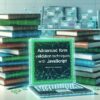Creating Portfolio Websites to Showcase Your Web Development Skills

Okay, first things first: the frontend lingo we’ll be using throughout this book isn’t techno-gibberish. It’s the language of the internet, the alpha and omega of all things web. So, buckle up because you’re about to speak web like a natural-born coder!
But before we get started, you might ask: why should you even learn to build a portfolio website? Well, a portfolio website walks the talk. It’s where you take all that nerdy number-crunching jargon hiding behind the “view page source” option and display it in a beautifully elegant and user-friendly site. So, forget telling grandma about coding with words she may not get, simply show her what it does!
Oh, and did I mention it’s your golden ticket to finding clients or a job in web development? Yep, a portfolio website is like old faithful when it comes to showcasing your skills and it’s better than any resume or job interview. It’s your chance to show off your coding prowess and make a striking first impression with potential clients or future bosses.
Step 1: The Blueprint
Your website portfolio, much like the world’s greatest innovations, should begin with a plan. Brainstorm about what you want to include: such as list of your projects, your personal bio, a beautiful contact form(yes, you can make a form pretty!), and perhaps a blog where you can discuss what’s tickling your coding-fancy lately. Use a pen, or a whiteboard if you want to go old school, or an app like Trello if you’d like to keep it all digital.
Keep in mind, anything can be a project! Redesigned your school’s website? Project. Built an ecommerce site for a local store? Project. Wrote a shopping list app that actually helped you cut down on those random doughnut purchases when shopping? Definitely a project. And maybe useful to us doughnut lovers out there!
Don’t worry if you’re just starting out and don’t have many projects under your belt. Practice makes perfect, so just keep coding.
Step 2: The Sketch
You’ve got your plan, now comes the visual designing part. Now let’s be clear, you’re a developer, not a designer. But that doesn’t mean your website should look like it’s stuck in 1999. No way.
Design tools like Adobe XD and Sketch are useful to create a mockup of what your portfolio website would look like. These give you a feel of the colors, fonts and imagery before you put your developer cap back on.
Remember, simple and sleek never goes out of style. Also, if design isn’t your cup of tea, no worries. There are plenty of ready-to-go templates around the web that you can borrow and make your own.
Step 3: Coding Time!
Hey there, code whisperer! It’s finally time to take those squiggly brackets and parenthesis and build your portfolio. Whether it’s HTML you’re into, or maybe it’s something like CSS, PHP, JS or WordPress that gets your coding juices flowing, remember to be patient with yourself as every line of code brings you one step closer to a finished website.
Feeling overwhelmed? A splash of humor always helps. Imagine CSS as doing a paint by numbers painting. It’s helping to put colors(all in the lines, of course) to the blank canvas of HTML. PHP is like your loyal secretary, managing tasks behind the scenes. Javascript is the cool kid in town, adding that extra dose of oomph and bells and whistles. And WordPress? Well, it’s like a big-brother figure. It helps to manage all the other elements and keeps them in line.
Final Words
Creating your portfolio website can seem like a daunting task but remember, everybody stumbles on their path to brilliance. Even greats like Steve Jobs and Bill Gates had their fair share of 404 errors. So, keep trying. Keep coding, because every error, every bug, is an opportunity for you to learn and shine brighter.
Now, go brave coder, build that portfolio and conquer the world wide web!