CMS Selection and Customization: Beyond WordPress
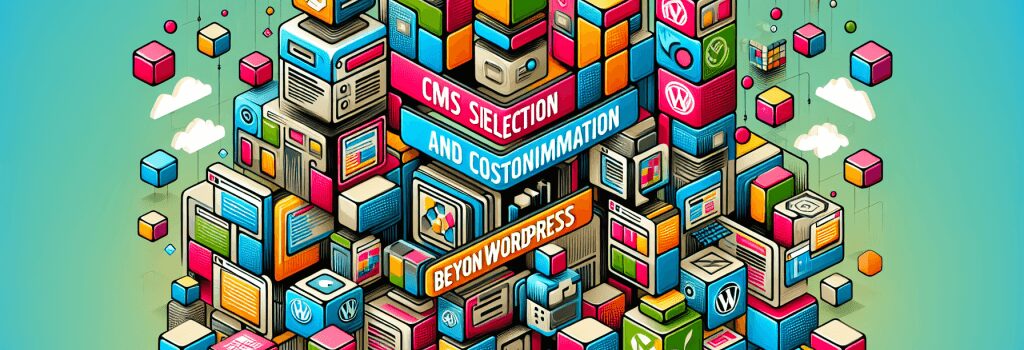
Introduction to CMS Selection and Customization
Choosing the right Content Management System (CMS) is crucial for any aspiring web developer looking to carve a niche in the digital landscape. While WordPress has long been the go-to choice for its user-friendly interface and extensive plugin ecosystem, it’s important not to overlook other CMS platforms that could better suit specific project requirements. This article aims to explore the vast world of CMS options beyond WordPress, providing insights into customization and selection tailored to your needs.
Understanding Your Project Requirements
Before diving into the myriad of CMS platforms available, it’s essential to clearly define your project’s requirements. Consider aspects such as the type of website you are building (e-commerce, portfolio, blog, etc.), scalability, security needs, and the level of customization required. Having a clear understanding of your project’s needs will guide you towards the most suitable CMS choice.
Popular CMS Alternatives to WordPress
Joomla
Joomla is a powerful CMS known for its flexibility and extensibility, making it ideal for creating websites with complex structures and functionality. It offers thousands of templates and extensions and is supported by a vibrant community. Unlike WordPress, Joomla provides more advanced user management and content development capabilities out of the box.
Drupal
Drupal is another robust CMS option for developers looking for extensive customization capabilities. It stands out for its high level of security and scalability, making it suitable for building complex, high-traffic websites. Drupal’s steep learning curve is a testament to its power and flexibility, catering to developers looking to create highly customized web solutions.
Shopify
For e-commerce projects, Shopify is a leading CMS that streamlines the process of setting up an online store. Its user-friendly interface, combined with powerful e-commerce features and customization options through Liquid, Shopify’s templating language, makes it a favored choice for businesses looking to sell online with ease.
Squarespace
Squarespace is known for its sleek templates and drag-and-drop interface, offering a more designer-friendly approach to web development. It’s an excellent option for creatives looking to showcase portfolios or small businesses in need of visually appealing websites without requiring extensive coding skills.
Customizing Your CMS
Regardless of the CMS you choose, customization is key to creating a unique and functional website. Delve into the following aspects to customize your CMS effectively:
– Themes and Templates: Start with selecting a theme or template that aligns with your project’s aesthetic. Look for customization options within the theme, such as color schemes, font choices, and layout adjustments.
– Plugins and Extensions: Extend the functionality of your CMS by utilizing plugins (WordPress) or extensions (Joomla, Drupal). These tools can add features such as SEO optimization, social media integration, and enhanced security.
– Custom Coding: For those with coding skills, diving into the CMS’s core files to tweak HTML, CSS, and PHP (or other relevant languages) can provide the ultimate customization. Always ensure to use child themes or backup your work to prevent loss during updates.
Conclusion
Exploring CMS options beyond WordPress opens up a world of possibilities for web developers looking to match a platform’s capabilities with their project’s unique requirements. Whether you’re building a complex e-commerce site, a custom web application, or a simple blog, there’s a CMS out there that fits the bill. Understanding your needs, familiarizing yourself with different CMS platforms, and mastering the art of customization are key steps on your path to becoming a versatile web developer.


