Leveraging Functional Testing in WordPress to Ensure Feature Stability
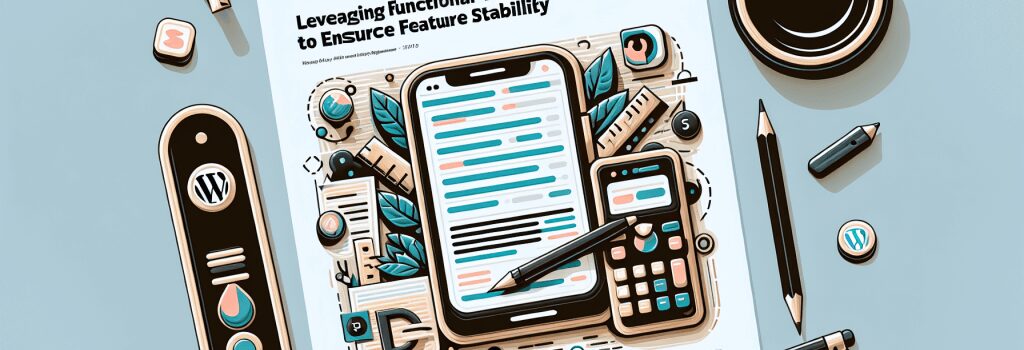
Step right up, folks! In this magic circus of web development, we are going to un-mask the mysterious art of functional testing in WordPress. Now, while you may fear that this task requires a wizard-worthy coding prowess, let me assure you, that is certainly not the case. Just as you needed training wheels to ride your bicycle as a child, a little guidance and practice on functional testing in WordPress can take you a long, safe, and successful way.
Understanding Functional Testing – Getting into the Groove
Functional testing, dear reader, is similar to inviting over your overly critical aunt to inspect your house. She examines every nook and cranny, checks if the faucets work, ensures the doors are closing properly, and turns down the lights to confirm if they dim! In the same way, functional testing inspects all the features of your website to guarantee its quality and functionality – ensuring that the buttons, header, footer, the search bar, all work flawlessly and as expected.
Why WordPress Needs Functional Testing – The Need for Perfect Housekeeping
WordPress, the platform that puts the ‘W’ in the World Wide Web of many, is a handy tool that helps in creating beautiful websites. However, an untested WordPress site is akin to cooking an elaborate meal without a taste test. How else would you find out if you’ve accidentally used salt instead of sugar? Wrong ingredients spell disaster in cooking as well as in WordPress website development. That’s why functional testing is your loyal friend in this world of WordPress.
Superpowers of Functional Testing – ‘Great Power Comes Great Feature Stability’
Functional testing is like a reliable superhero who prevents embarrassing website malfunctions, rescues derailed projects, and keeps your website stability-ville safe from bugs and performance issues. Imagine, having a superhero who saves your day, every day, by scrutinizing your website inside out before it goes live and prevents feature instability!
Leveraging Functional Testing – Make your WordPress Website a Well-Oiled Machine
Functional testing doesn’t just find the problem but also its root cause. It is a comprehensive form of testing that meticulously checks every operation on the site. Whether you’re modifying your menu’s style or integrating a new contact form, functional testing is the gatekeeper that ensures everything has been implemented successfully, and the website is running smoothly.
Manual Testing Vs Automated Testing – The Good, The Robot, and The Dilemmas
For functional testing in WordPress, you can be a hands-on coder with manual testing or let the robots—the automated testers—do it for you. While manual testing gives a personal touch, automated testing assures speed and efficiency. A mix of both ensures thorough testing coverage and guarantees the performance of your WordPress site.
Functional Testing Tools in WordPress – Unleash the Testing Power
Tools like WP-CLI, PHPUnit, Codeception, and Behat are some of the renowned testers in the WordPress universe. They conduct thorough tests, probe your code, and ensure your WordPress site, feels right, looks right, and works right.
The Final Tally – Fasten Your WordPress Seatbelts
To sum it up, just like you wouldn’t drive a car without checking fuel levels, mirrors, and breaks, don’t launch a WordPress site without functional testing. It’s the insurance policy that guarantees your website’s stability, ensures quality, and brings peace of your developing mind.
So dear reader, roll up your sleeves, flex those coding muscles, and let’s step into the magical world of functional development in WordPress. With the guidance from this book, the journey from being an awe-struck beginner to a confident coder is just one ‘test’ away.


