Understanding and Implementing HTTPS for Your Website
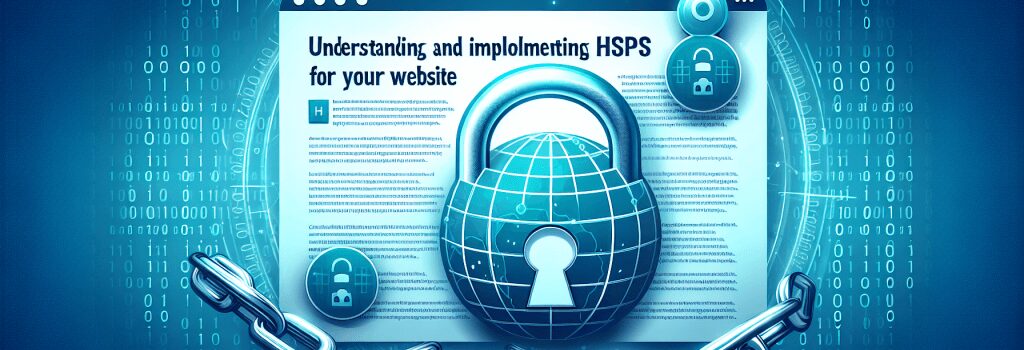
Introduction to HTTPS for Web Developers
As the digital landscape evolves, the importance of securing online communication has never been more critical. HTTPS (Hypertext Transfer Protocol Secure) has become a fundamental aspect of website security, protecting the integrity and confidentiality of data between the user’s computer and the site. Understanding and implementing HTTPS is crucial for every web developer aiming to build safe and trustworthy web applications. This article delves into the essentials of HTTPS and provides a step-by-step guide on how to implement it, ensuring your website meets modern security standards.
The Importance of HTTPS
Enhanced Security
HTTPS adds an additional layer of security by encrypting the data exchanged between the user and the website, making it difficult for intruders to intercept and decipher the information. This is especially important for websites that handle sensitive data such as personal information, login credentials, and payment details.
SEO Advantages
Search engines like Google have started to use HTTPS as a ranking signal. Websites secured with HTTPS are likely to rank higher in search engine results, improving visibility and traffic.
Building Trust with Visitors
Websites with HTTPS display a padlock icon in the browser’s address bar, signaling to visitors that their connection is secure. This builds trust and can enhance the credibility of your website, encouraging more users to engage with your content or services.
How to Implement HTTPS on Your Website
Step 1: Purchase and Install an SSL/TLS Certificate
The first step to implementing HTTPS is to purchase and install an SSL/TLS certificate. This certificate is issued by a Certificate Authority (CA) and validates your website’s identity, ensuring users are connecting to the legitimate site. There are several types of certificates available, ranging from basic to extended validation, depending on your website’s needs.
Step 2: Configure Your Web Server for HTTPS
After obtaining your SSL/TLS certificate, the next step is to configure your web server to use HTTPS. This process varies depending on your web server software (e.g., Apache, Nginx, IIS). Typically, it involves specifying the path to your SSL certificate and key files in your web server’s configuration file. It’s also recommended to enforce HTTPS by redirecting all HTTP requests to HTTPS.
Step 3: Update Your Website Content
To ensure complete security, it’s vital to update all your website content to use HTTPS URLs. This includes links, scripts, and media files. Insecure references within a secured website can cause mixed content warnings, diminishing the trustworthiness of your site.
Maintaining Your HTTPS Site
Regularly Update Your SSL/TLS Certificate
SSL/TLS certificates have an expiration date. Make sure to renew your certificate regularly to avoid any disruptions in your website’s HTTPS security.
Monitor Your Site’s Security
Even with HTTPS implemented, it’s essential to regularly monitor your site for security vulnerabilities. Consider using security tools and services to check for weaknesses and ensure your website remains secure against emerging threats.
Educate Your Team
Ensure that all team members involved in the development and maintenance of your website understand the importance of HTTPS and follow best practices for web security.
Conclusion
Implementing HTTPS is not just a technical requirement; it’s a commitment to safeguarding your users’ information and building a trustworthy online environment. By following the steps outlined in this guide, web developers can enhance the security, credibility, and overall performance of their websites. As the internet continues to evolve, staying informed about security best practices remains crucial for success in the web development field.
Implementing HTTPS may initially seem daunting, but by breaking it down step by step, developers of all skill levels can make their websites more secure. Start securing your website today and commit to providing a safe and reliable online experience for your users.


