Виправлення поширених проблем з маніпулюванням DOM
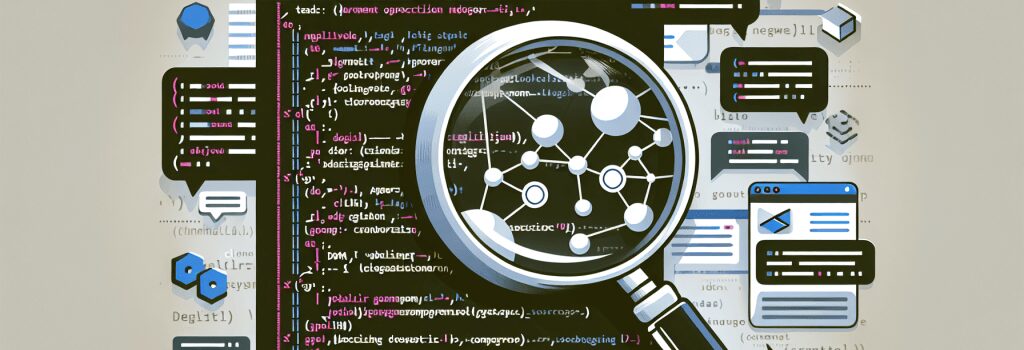
Вітаємо, молодий програмісте, у чарівному світі веб-розробки. Якщо ви тільки почали свою подорож, варто пам’ятати, що більшість веб-програмних пейзажів наповнені чарівними луками, величними горами і, емм … дещо капризними кратерами. Так, ви читаєте це правильно! Сьогодні ми пізнаємо ці кратери, або як розробники звикли їх називати – ‘баги’. І не просто баги, ми говоримо про ті, що завдають вам безсонних ночей у сферах маніпулювання Об’єктною Моделлю Документу (DOM). Готові рентгенівському вивченню цих критерій? Чудово! Давайте поринемо!Розуміння Випробування DOM
Об’єктна модель документу (DOM) – це, по суті, програмний інтерфейс для HTML і XML документів. Якщо ви візуальний навчальний, уявлення DOM як “дерева” об’єктів може допомогти. Кожна гілка, листя та корінь є об’єктом, і ми, могутні розробники, – садівники, які контролюють це красиве дерево. Звучить просто, чи не так? Але, як каже будь-який садівник, баги можуть вразити навіть найкрасивіші рослини. Давайте зрозуміємо ці баги, які часто впливають на маніпулювання DOM.#1 Неправильне розуміння різниці між NodeList та Arrays
Наш перший спільний шкідник – це непорозуміння між NodeList та Arrays. Точно так само, як сир і мел, виглядають ідентично на відстані, для початківця NodeLists та Arrays виглядають дивно схожими, але вони різні, як, емм, сир і мел. NodeList – це колекція вузлів, схожа на гілки нашого дерева DOM, тоді як Arrays – це упорядкований набір даних, схожий на ряд книг, схвалених вашою дружиною, на полиці.Техніка відлагодження
Для відлагодження цього спробуйте запам’ятати цей простий мантру: “Не всі об’єкти створені рівними”. Використання методів Array на NodeLists призведе до TypeError. Тож переконайтеся, що перед здійсненням будь-яких операцій Array перетворите NodeList у Array.#2 Нетерпляче маніпулювання DOM
Ох! Світ повний нетерплячих людей і нетерплячих програмістів. Коли ви намагаєтеся маніпулювати DOM до того, як він повністю завантажений, ви зазнаєте багу. Це схоже на те, що ви заходите на вечірку до того, як господарі готові. Ви не хочете бути “тією” людиною!Техніка відлагодження
Щоб уникнути цього пастки, переконайтеся, що ваші скрипти розміщені безпосередньо над закриваючим тегом елемента body. Або ж ви можете використовувати подію ‘DOMContentLoaded’, яка гарантує, що скрипт виконується лише після повного завантаження DOM.#3 Справа про зникнення елементів
Коли-небудь намагалися маніпулювати елементом, який не існує в DOM? Це схоже на спробу зірвати яблуко з апельсинового дерева. Ваш код намагається отримати елемент до того, як він створений, і хоп! Ви зіткнетеся з цією багою.Техніка відлагодження
Ключ тут – переконатися, що елементи, якими ви намагаєтеся маніпулювати, присутні в DOM у час виконання вашого JavaScript коду. Пам’ятайте, все залежить від часу!
Завершуючи, ми сподіваємось, що цей посібник щодо спільних багів DOM та їх технік відлагодження допоможе вам розчистити деякі ментальні павутини. Будьте обережні з цими шкідниками, коли ви навігуєте у чарівний світ веб-розробки, та ваша подорож буде більш гладкою. У кінці кінців, кожен програміст – мисливець на багів. Щасливого кодування, друзі!


