Виправлення проблем з продуктивністю WordPress: Систематичний підхід
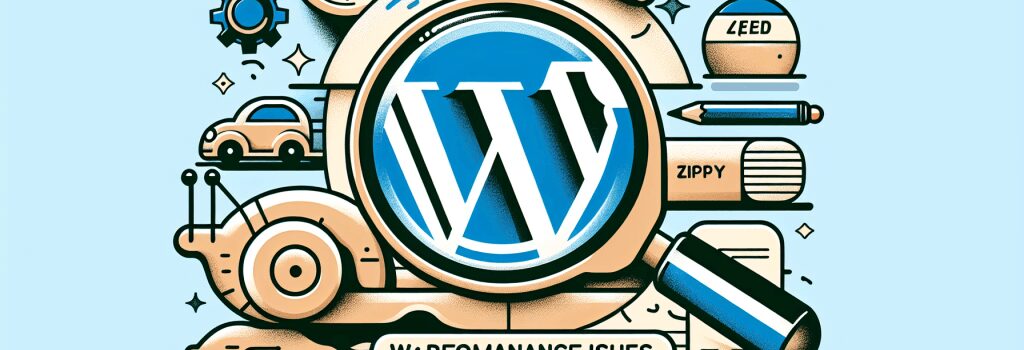
Затягніться, бо нас чекає епічна подорож у фантастичний світ виправлення проблем з продуктивністю WordPress.
Візьміть ваш шляхетний шляхетний капелюх: Це час виправлення помилок!
Час щось з’їсти у вигляді метафоричного технічного загадкового пирога! Не хвилюйтеся, вам не знадобиться лупа, лише запальницький дух (або чашка кави) буде достатньо. Виправлення проблем з продуктивністю вимагає системного підходу, і все починається з розуміння кореня проблеми.
Розуміння злочинця
Деякі люди мають солодкий зуб; WordPress має залежність від ресурсів. Як поїдачка, він поїдає процесор, пам’ять та час сервера, щоб наїстися. Нажаль, цю поїдачку не завжди легко контролювати, і наш бідний сервер починає наслідувати поведінку лінивця, який застряг на пляжі. Саме тут ми, хоробрі детективи, втручаємося.
Розгадка клубка: Визначення джерела
Перш ніж ми почнемо маніпулювати редактором коду, перевіримо трьох звичайних підозрюваних: погано оптимізований код, величезні важкі зображення та погано налаштовані теми або плагіни.Брудний Код
Одним із основних критеріїв ефективного сайту на WordPress є професійно написаний, оптимізований код. У нашому аналозі з великою поїдачкою, брудний код – це як годувати його шкідливою їжею. Перевірте свої PHP та JS скрипти. Якщо вони схожі на намотану купу розгублених різдвяних вогнів, час прибрати цей безлад.Великі, Важкі Зображення
Високоякісні зображення привабливі, але вони найважчі для завантаження. Це чотиристравкова їжа для монстра. Оптимізуйте зображення, щоб тримати їх під контролем.Погано Налаштовані Теми або Плагіни
Плагіни та теми – це особисті кухарі монстра. Якщо вони неефективні, вони будуть годувати монстра нездоровою їжею. Налаштовуйте їх належним чином, щоб все було під контролем.
Інструментарій: Інструменти Виправлення Помилок
Так само, як Бетмен, у нас є технічний ремінь. Він не такий кльовий, але впорається з роботою. Для виправлення помилок WordPress ми можемо використовувати:Монітор Запитів
Безкоштовний плагін. Це як звіт про медичний огляд вашого сайту на WordPress. Він надає інформацію про запити до бази даних, помилки PHP, виклики HTTP API та багато іншого.Панель Відлагодження
Інший безкоштовний плагін. Він додає меню відлагодження до панелі адміністратора WordPress, яке показує кеш, запити та іншу корисну інформацію для відлагодження.P3 (Profiler Продуктивності Плагінів)
Назва вже все каже сама за себе. Цей плагін допомагає визначити, які плагіни уповільнюють ваш сайт.
Почніть Виправлення!
Тепер, коли ми визначили наших підозрюваних та отримали наші інструменти, давайте поглибимося у процес виправлення. Пам’ятайте, ключ до успіху – це системний підхід.
Висновок
Вітаємо! Ви справилися! Виправлення проблем з продуктивністю WordPress може здатися важким завданням, але системний підхід йде далеко. Нарешті, пам’ятайте, що, подібно до жадібного монстра, поганий обід може перетворити WordPress на лінивця. Тому годуйте його розумно!
Щасливого програмування!


